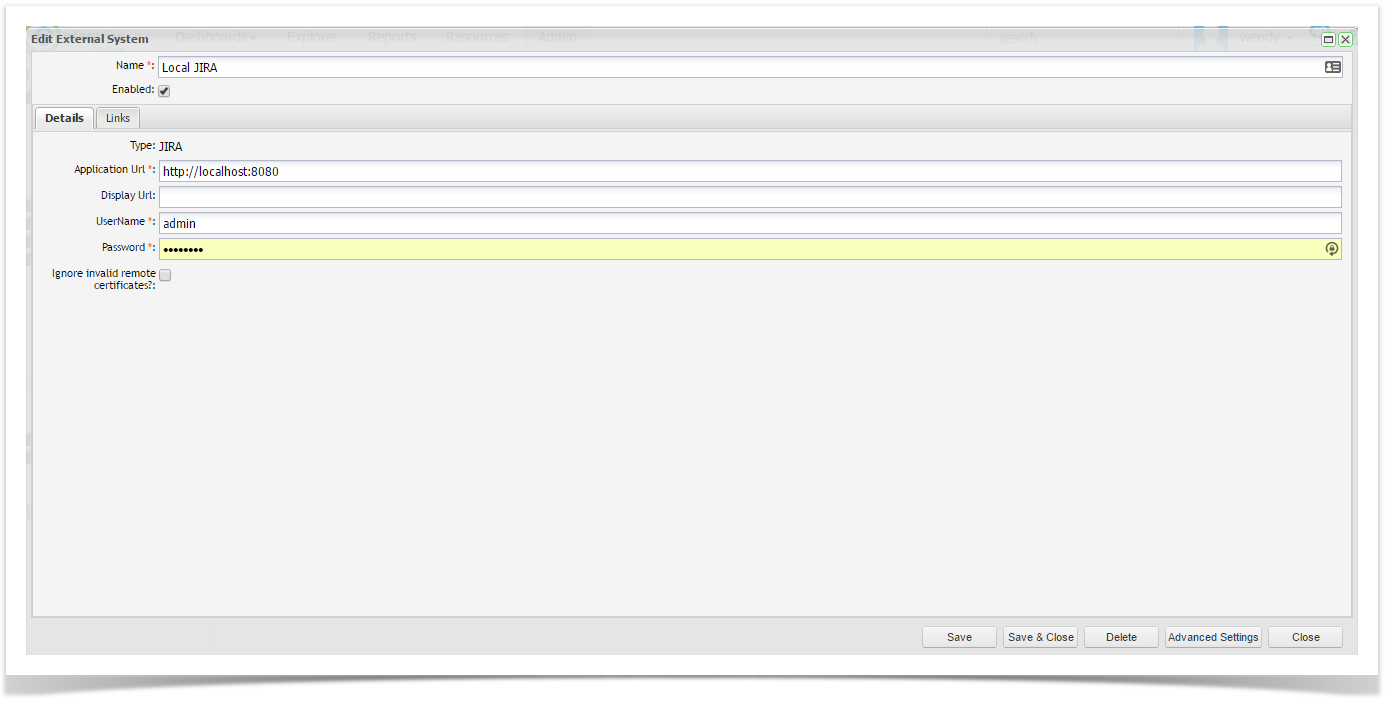...
Connection Type | Select the EA repository type from the drop down list. |
Connection String | The connection string details are dependent on the connection type. See the Enterprise Architect help topic for more information. |
| Disable Import Feature | This feature disables the ability to import from EA. It can be useful if you would like to enable the feature for an import and then disable them after the process is complete to limit other users from initiating the process. When disabled, the Import button is no longer available on the project link screen. |
| Disable Update EA Feature | This feature disables the ability to update EA with changes made in Enterprise Tester. As the update feature will update all values in EA regardless of which system holds the latest change, this feature can give you some control over when updates are made. When disabled the Update EA button is no longer available on the requirements type project link screen. Enterprise Tester does not support updating EA Use Cases so the use case type project link screen will be unaffected. |
JIRA and TFS
Name | Enter a name for the external system that will identify it within Enterprise Tester. |
Enabled | Check this box to enable the connection to the external system. |
| URLApplication Url: | Enter the URL path for the external system. The URL should take the following forms: JIRA: example https://jira.companyname.com/ TFS: example http://<ServerURL>/<Project Collection> |
| Display Url: | This URL is used when displaying links to the external system. When creating the external system, you may use a URL that is not accessible to other users, such as an internal IP address. If so, you can change the display URL to the address your users would normally use to access the other system. If no Display URL is entered the Application URL is used. |
UserName | Enter a Gateway Account* username for the external system. |
Password | Enter the password for the gateway username. |
Ignore Remote | Check this box to ignore invalid remote certificates. |
...