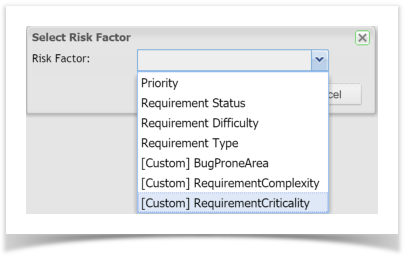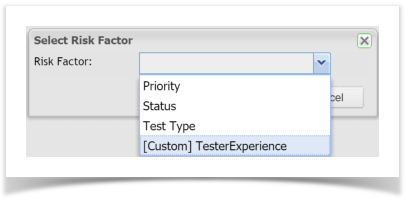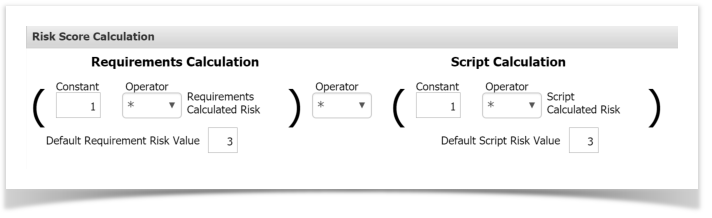Before getting started, please read commonly used terms in Risk Profiler.
Project Configuration
- Risk Configuration tab: Location of information used to calculate risk, exists independently for each project.
- Requirement Risk Configuration: Section in the Risk Configuration tab, displays Requirement Factors to be used in calculations.
- Test Script TestScript Risk Configuration: Section in the Risk Configuration tab, displays Test displays Test Script Factors to be used in calculations.
- Risk Score Calculation: Section in the Risk Configuration tab, displays the calculation used to determine the Risk Score to apply to Test Execution data.
Calculated Fields
- Requirements Calculated Risk: Field A read-only field on a Requirement, displays the calculated risk.
- Test Script Calculated Risk: Field A read-only field on a Test Script, displays the calculated risk.
- Risk Score: Field A read-only field on a Test Script Assignment, displays the calculated risk score.
...
Navigate to your project in the Enterprise Tester Admin Tab
Double click on the project to edit, click on the Risk Configuration tab
...
Any Inbuilt or Custom Combo Box fields can be added to the table.
Click In the Requirements Risk Configuration table, click the Add Risk FactorFactor button
Select Risk Factor from the dropdown list
Update column information for each Risk Factor selected
Update the Calculated Risk field for each row (numeric only)
...
Any Inbuilt or Custom Combo Box fields can be added to the table.
Click In the TestScript Risk Configuration table, click the Add Risk FactorFactor button
Select Risk Factor from the dropdown list
Update the column information for each Risk Factor Factor selected
Update the Calculated Risk field for each row (numeric only)
...
| Info | ||
|---|---|---|
| ||
Risk Configuration is unique to each project. To copy Risk Configuration between projects, simply copy the rows from each section. Paste into the same section in the other projects edit Edit screen. All drop down values do not have to be mapped. If values are not mapped the calculated Calculated Risk Score field on a Requirement or Test Script will be blank. Saving the settings will not turn on the Risk Profiler, it must be enabled. |
Risk Score Calculation
The Risk Score calculation determines the Risk Score applied to Test Execution data (Script Assignments).
Field Information
- Constant: Fixed value to be used in calculating the Risk Score. Numeric field between 0 - 99.99, up to 2 decimal places.
- Operator: Multiply or Add
- Requirements Calculated Risk: Field value from each Requirement
- Script Calculated Risk: Field value from each Test Script
- Default Requirement Risk Value: Default value to be used if a Requirement does not have a Risk Value or if there is no relationship with a Test Script.
- Default Script Risk Value: Default value to be used if a Test Script does not have a Risk Value.
...