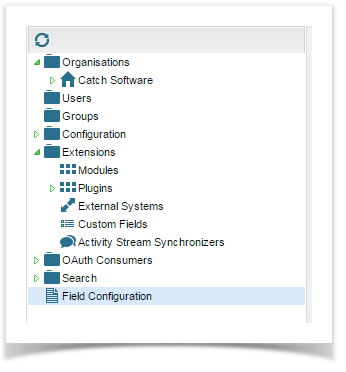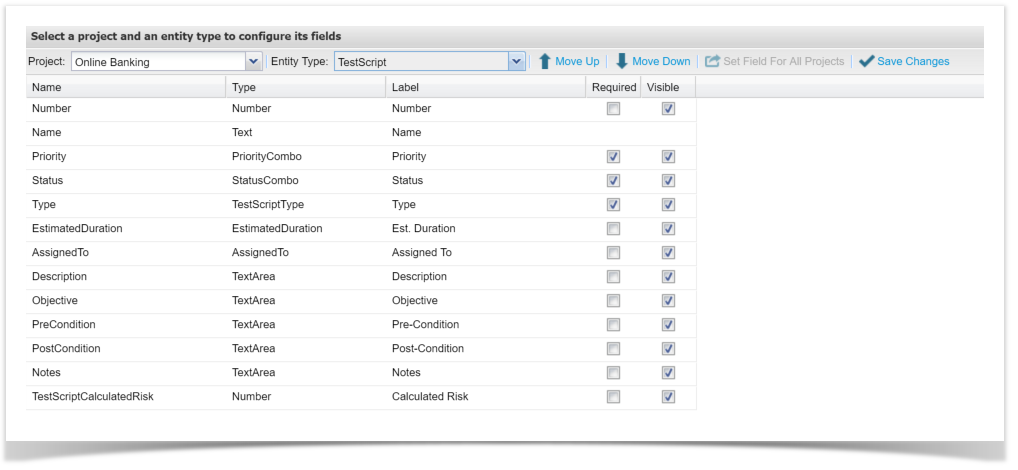...
- To set your screen configuration, navigate to the Admin Tab, double click on Field Configuration.
- Select the relevant Project and Entity. Once these are selected, all available fields and settings will appear.
- Edit the field configuration as required:
- Labels can be edited.
- Drag and drop the fields to reorder or use the Move Up or Move Down buttons.
- Change a single fields configuration for all projects (see below).
- Once you have completed your changes, click on Save Changes.
- Entity screens, now display the correct field configuration.
...