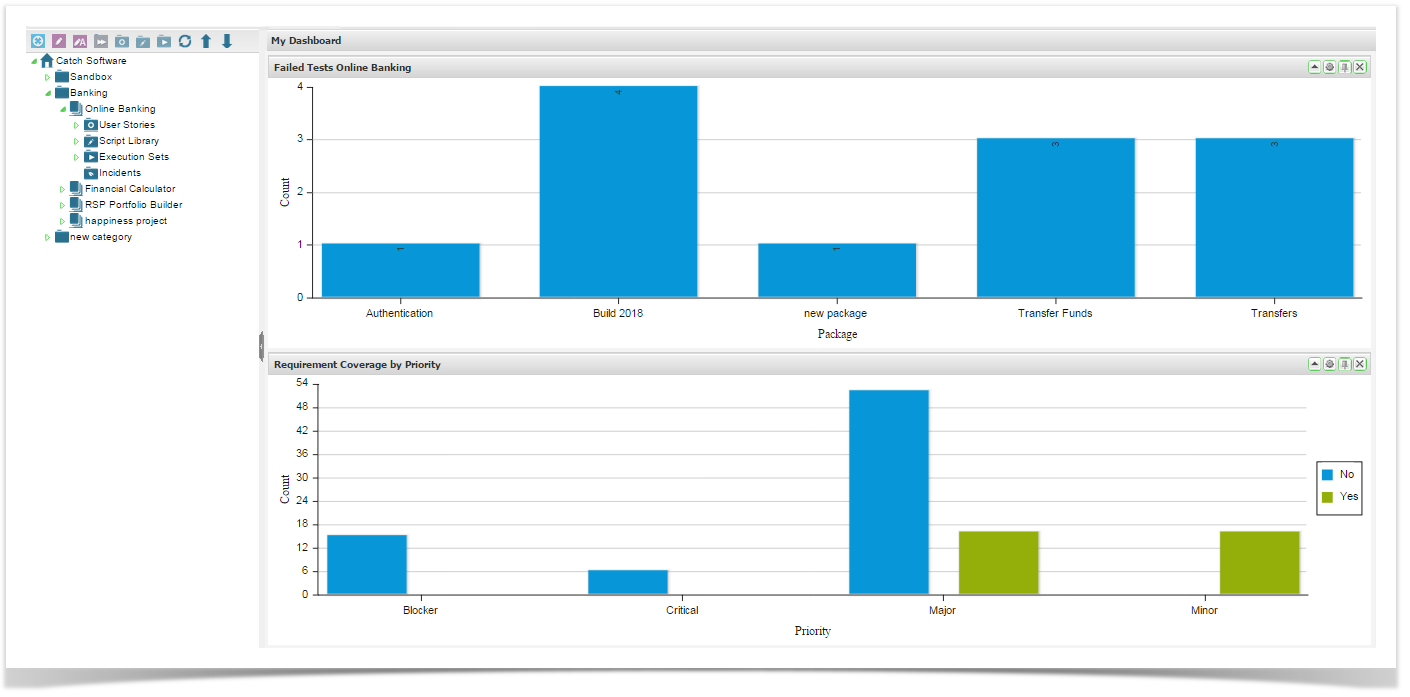...
- Create your dashboard and gadgets as required.
- In the gadget you wish to share, click the drawing pin icon in the portlet title bar.
- The gadget URL dialog appears.
Select the relevant authorization method
. Note: foras per below:
Info title Note For JIRA 6.3+ you must use Shared Authorization.
Shared Authorization
The option pre-authorizes the gadget and will display for all users on the JIRA Dashboard or Confluence page.
...