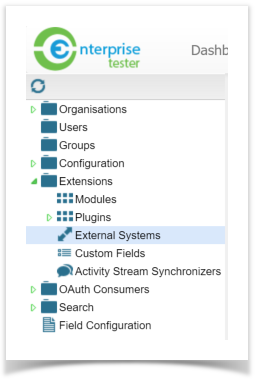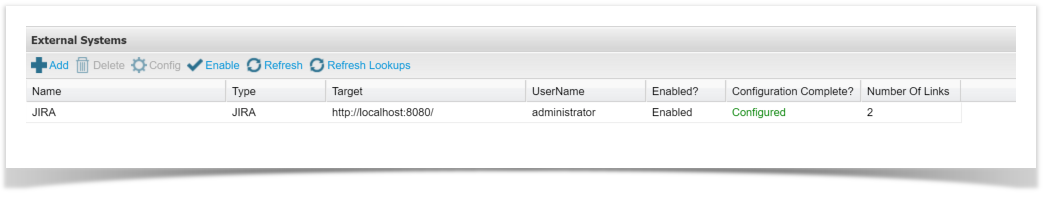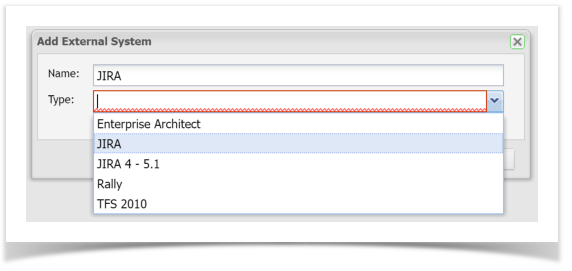...
- Open the Admin tab of the tree view, click on Extensions and double click External Systems on the navigator.
- From the External Systems summary screen, you can view all existing connections and view their enabled and configuration status.
- Click on Add from the toolbar and add a name for your external system connection and , select a connection type
- The configuration screen of the external system type you chose will appear:
...