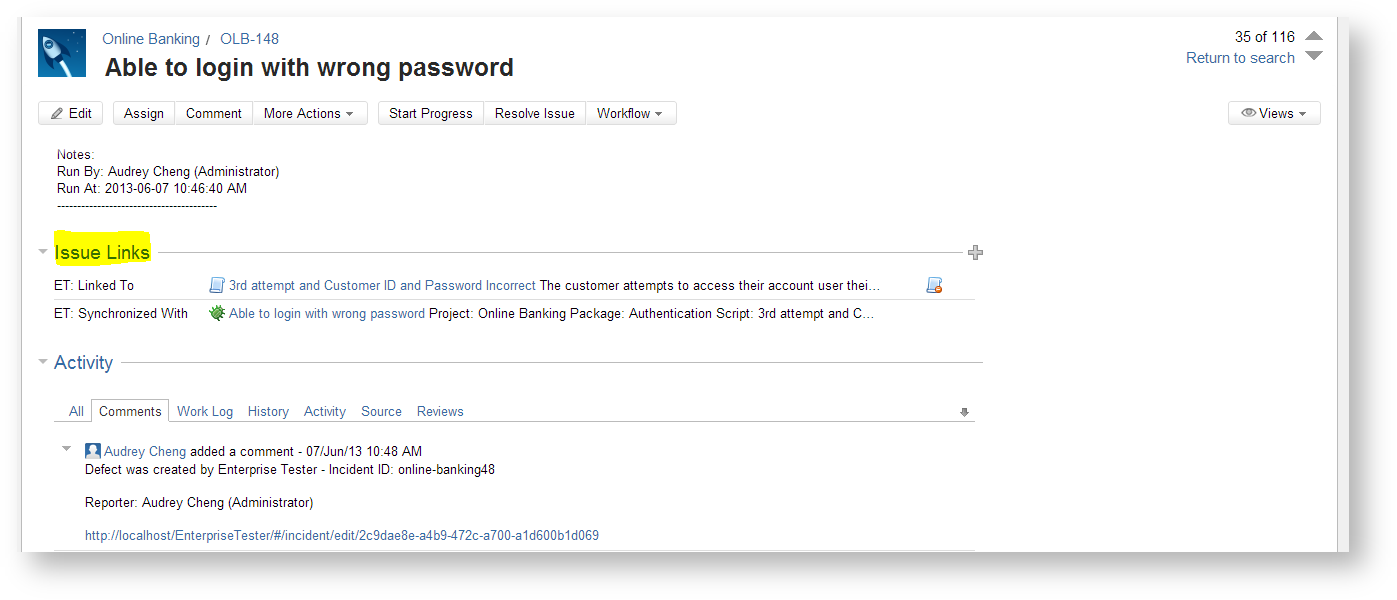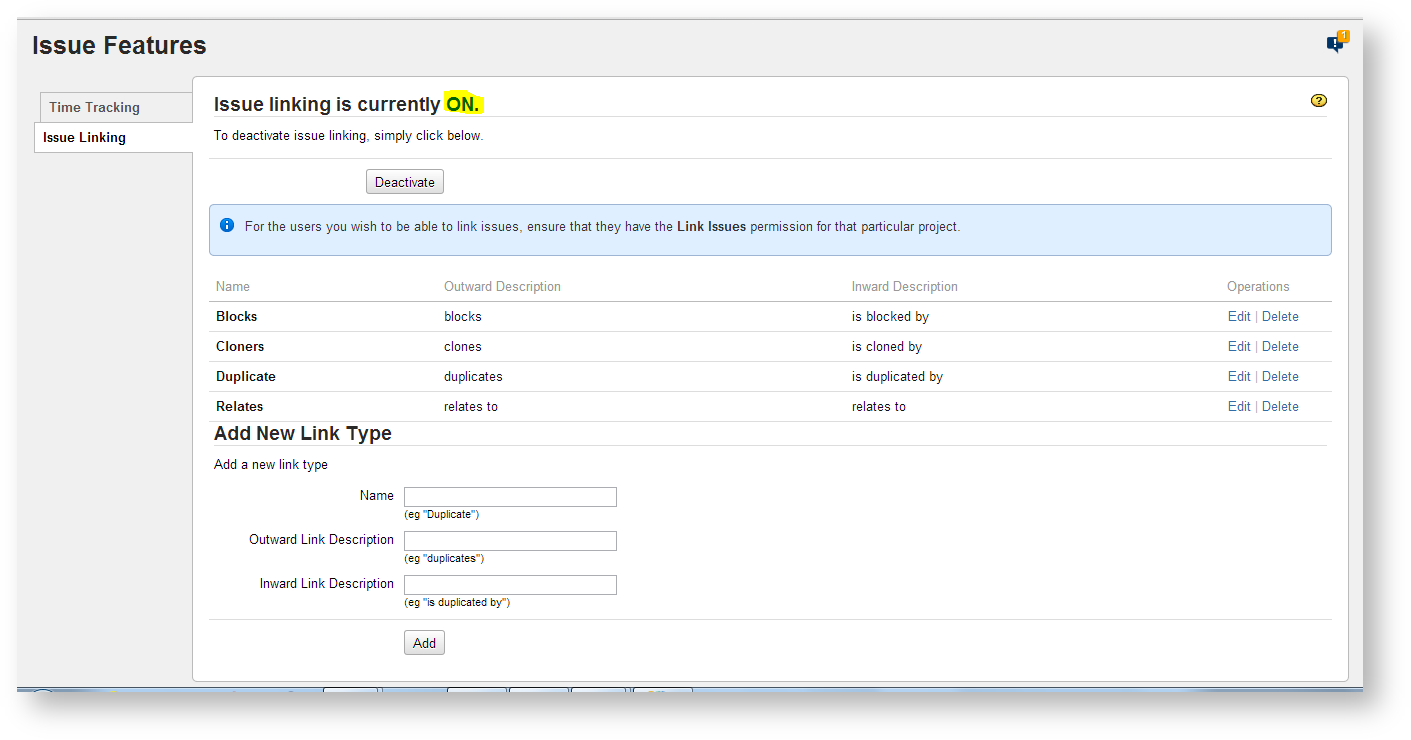...
For Professional or Enterprise JIRA installations: http://[Server]/JIRA/rpc/soap/JIRAsoapservicejirasoapservice-v2?wsdl
For the Standalone JIRA versions on XP, the link ismaybe something like this: http://localhost:8080/rpc/soap/JIRAsoapservicejirasoapservice-v2?wsdl
When this URL is entered into your browser, it should return an XML document, containing the wsdl for the soap service, if your JIRA server is incorrect configured it will display a warning page explaining that remote soap calls are currently disabled.
After these configurations have been made in JIRA, you can start your configuration in Enterprise Tester.
Enabling Issue Linking
Enterprise Tester adds remote links to JIRA issues when synchronizing with JIRA 5 and above. This is a feature of the JIRA synchronization when using either the JIRA 4-5.1 plugin or the JIRA plugin.
In order for remote links to appear on the JIRA issue, the JIRA Administrator will need to ensure that Issue Linking is enabled in JIRA.
You can find information on how to enable this feature from the Issue Linking knowledge base article on the Atlassian Website.