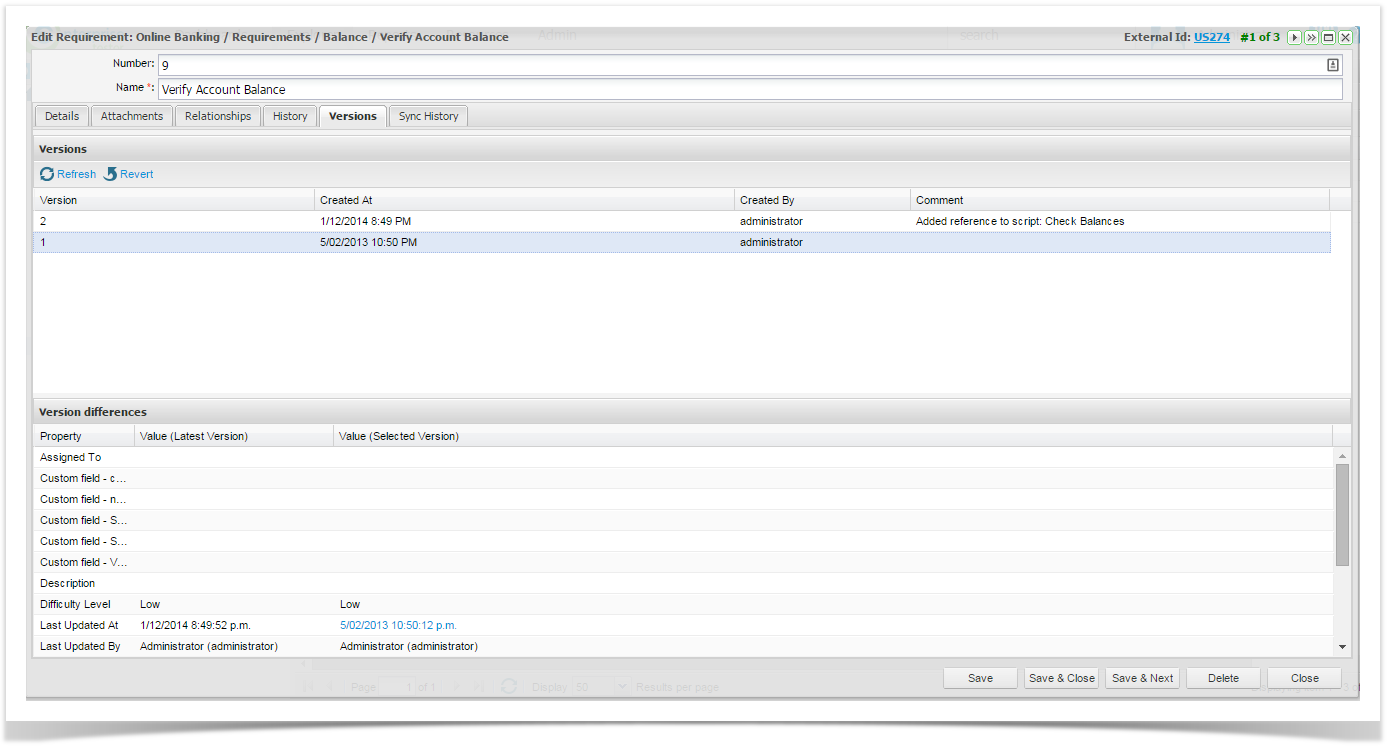Version history is provided on all elements within your Enterprise Tester repository. Like Baselines, the version history does not require a Version Control Repository and is a built in capability of Enterprise Tester. Each time you add a new element such as a requirement or test script an initial version is created. As you modify an element a further incremental version is automatically created. When viewing your requirement or test script, by clicking on the Versions tab you will be able to view all versions and compare the elements of a selected version to the current version.
At any stage you can decide to revert to a previous version of an element meaning that you can quickly reinstate an earlier version at any time.
| Note |
|---|
When you revert to an earlier version a new version is created as the most recent version and all prior versions are retained including those created after the version you are reverting too. This provides a very powerful mechanism for controlling changes to your repository. |
When using baselines and version history together, it is important to understand the implications of restoring a baseline. That baseline only contains the versions of elements that existed before the baseline was created. Hence a clear understanding of the interaction between baselines and version history is important when managing your repository.