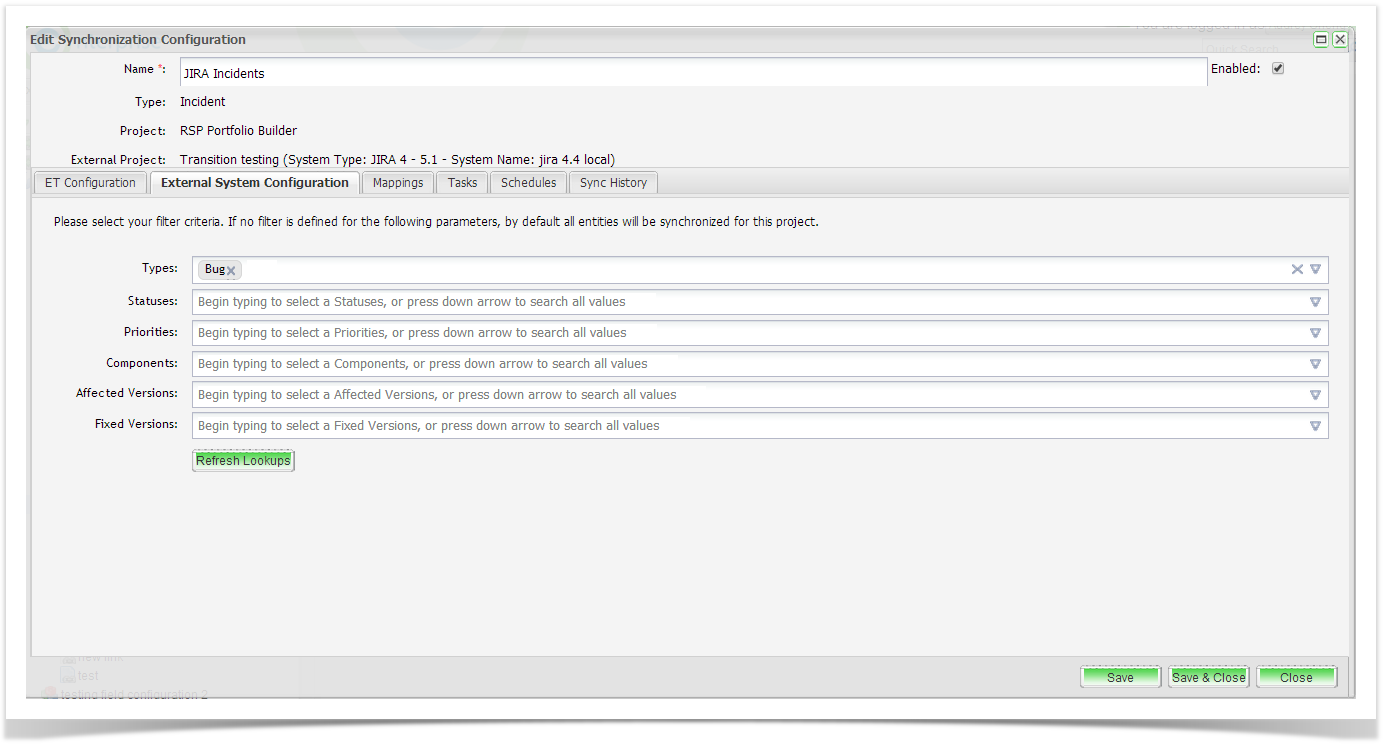...
- In built field syncing of: Summary,Type, Status, Priorities, Components, Affects Version(s), Fix Version(s), Assignee, and Comments;
- Configurable synchronization schedule;
- Configurable synchronization direction options: single (ET to JIRA or JIRA to ET) and bi-directional (ET synchronizes first or JIRA synchronizes first)
- Filter options supported for JIRA to ET synchronization, including JQL fragments;
- Custom field support;
- Support for synchronizing picklist (select list) values from JIRA to ET, including JQL fragments;
- JIRA ID on the incident in ET;
- Remote links to the incident in ET and test run added on the JIRA Issue; and
- Full JIRA workflow transition support from ET.
...
Filtering options include:
- Type
- Statuses
- Priorities
- JQL
- Components
- Affected Versions
- Fixed Versions
If no filter criteria is selected all issues logged in the JIRA project will be in scope for synchronization.
| Info | ||
|---|---|---|
| ||
When using JQL fragments as part of your query criteria, the additional filter criteria you have selected will be added. ET already specifies the JIRA project in the filter parameters based on the project you are syncing your ET project with. If you find that you the issues being synchronized are not what you expected, it is worth testing your JQL fragment in JIRA. |
| Anchor | ||||
|---|---|---|---|---|
|
...
| Field Type | Notes |
|---|---|
Date Picker | |
Date Time Picker | |
Global Rank | |
Group Picker (multiple groups) | This field is not supported natively in ET so you will need to use either the copy or set value mapping types |
Group Picker (single group) | This field is not supported natively in ET so you will need to use either the copy or set value mapping types |
Hidden Job Switch | |
Job Checkbox | |
Labels | |
Text Field (multi-line) | |
Select List (cascading) | ET does not have a cascading field to map this to. The only cascading field selected is copied from the defect tracker the "copy" mapping supports this field. |
Text Field (read only) | |
Text Field (single line) | |
URL Field | |
User Picker (multiple users) | As there may be of many users in the picklist, this isn't is not suitable as a target for the "map" mapping type. The copy mapping could be used but the same username must exist in both ET and JIRA. |
User Picker (single user) | As there may be of many users in the picklist, this isn't is not suitable as a target for the "map" mapping type. The copy mapping could be used but the same username must exist in both ET and JIRA. |
...
Another point to note when configuring your field mapping configuration for "Automap" or "Map" type mappings is that you may need at least one value in your JIRA picklist ( configurable set of allowable values) for for the field (drop down list, checkbox list etc.) for the field to be detected as a configurable field for these mapping types. After adding your value(s) to JIRA you may need to perform a refresh lookups before the field will be detected.
| Anchor | ||||
|---|---|---|---|---|
|
In addition to synchronizing requirements and incidents between JIRA and ET you can also set up tasks to synchronize picklist field values. A good example of when this would be useful are the fields Versions and Components.
...