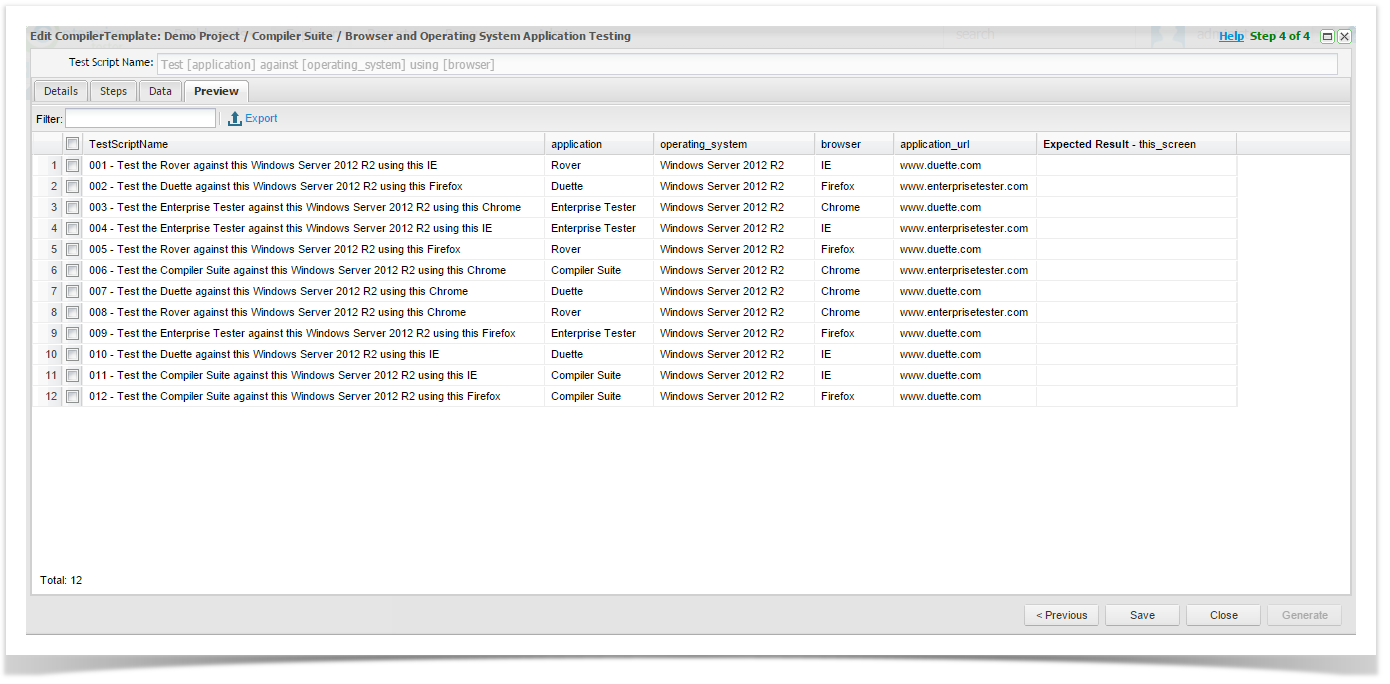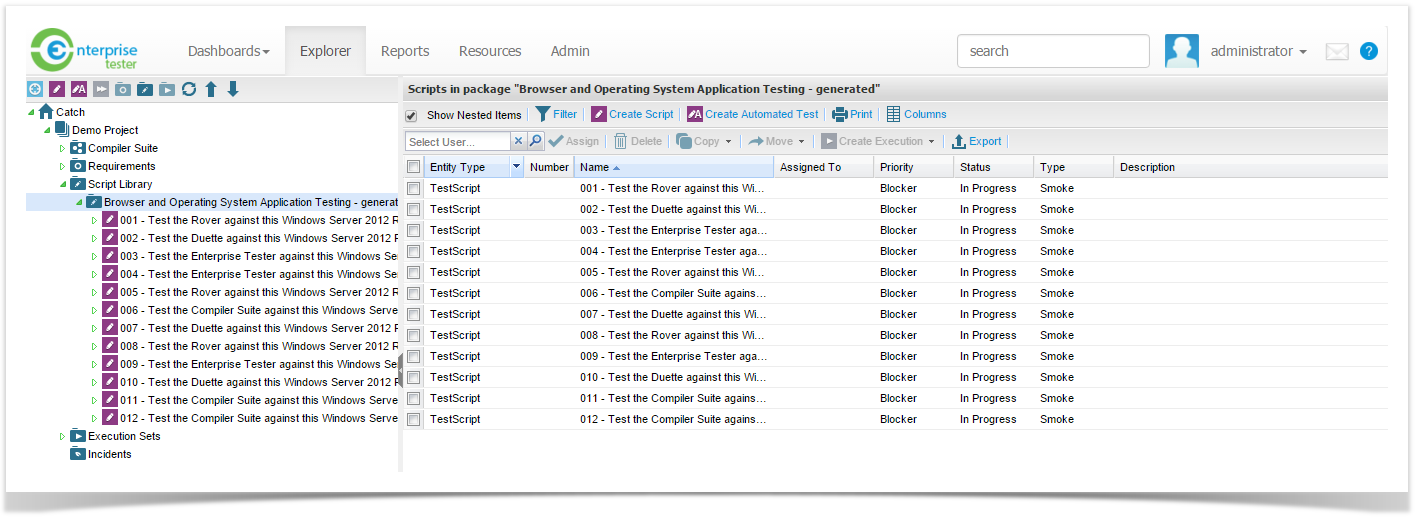Step 4 of 4
Compiler Suite Preview tab displays the Test Cases that can be generated.
If the Test Steps contain a variable that is unique in the Expected Results column, you can also enter Expected Result data in this screen.
Select all or some of the Test Cases by clicking the check box to the left of each Test Case.
You cannot generate more than 400 Test Cases.
Once the Test Cases are selected, click Generate.
Select the Script Library that the Test Cases need to be saved in.
Click ok and a success message will be displayed.
A new folder will be created and displayed under the Script Library that was selected.
All Test Cases are now created and ready to be organised for Test Execution.
...