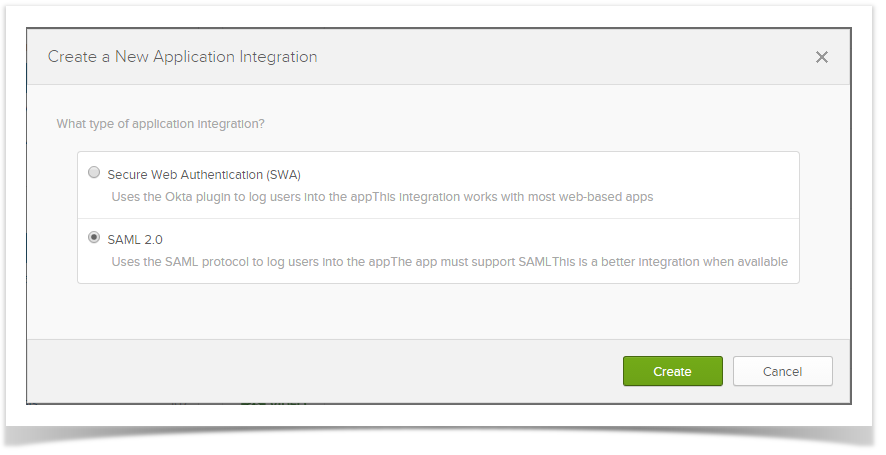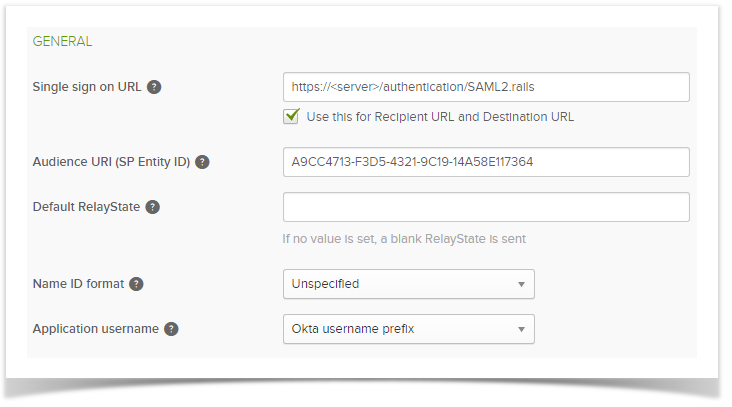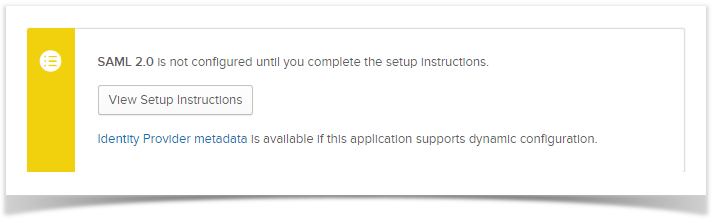...
1) In Okta, create Enterprise Tester integration using SAML 2.0.
2) In Okta the SAML General Settings need to contain :the following.
- Single Sign URL
...
- - this must be your Enterprise Tester instance e.g https://enterprisetester/authentication/SAML2.rails
- Audience URI - this is A9CC4713-F3D5-4321-9C19-14A58E117364
Record 3) Make sure you record IDP information in when selecting the "View Setup Instructions".
Configuring Enterprise Tester to use Okta
Add the following keys to the appSettings section in the Enterprise Tester web.config file.
Values in steps 2-4 Note: The values used in these appsettings will be available after completing the Okta configuration above.
- IDP
- IDP SSO URL
- X.509 Certificate
1) Enable SAML Support
<add key="SAML.Enabled" value="true" /> |
2) IDP Issuer
<add key="SAML.Issuer"value="<IDP Issuer>"/> |
3) IDP SSO URL
<add key="SAML.IDP"value="<IDP SSO URL>"/> |
4) X.509 Certificate
<add key="SAML.Certificate"value="<X.509 Certificate>"/> |
SHA-
256 XML Signature Support
On the Enterprise Tester server:
Download CLR Security Update
- Download CLR security update
Download GACUTIL from here http://www.microsoft.com/en-us/download/confirmation.aspx?id=19988.
Extract Security.Cryptography.dll assembly
Add Security.Cryptography.dll to GAC
full path... gacutil.exe /i Security.Cryptography.dllView Security.Cryptography.dll assembly
gacutil.exe /l Security.CryptographyUpdate machine.config in C:\Windows\Microsoft.NET\Framework\v4.0.30319\Config and C:\Windows\Microsoft.NET\Framework64\v4.0.30319\Config. Insert the following code block after <system.web> section in <configuration>
<mscorlib><cryptographySettings><cryptoNameMapping><cryptoClasses><cryptoClass RSASHA256SignatureDescription="Security.Cryptography.RSAPKCS1SHA256SignatureDescription, Security.Cryptography, Version=1.6.0.0, Culture=neutral, PublicKeyToken=31bf3856ad364e35"/></cryptoClasses><nameEntry name="http://www.w3.org/2001/04/xmldsig-more#rsa-sha256"class="RSASHA256SignatureDescription"/></cryptoNameMapping></cryptographySettings></mscorlib>
...