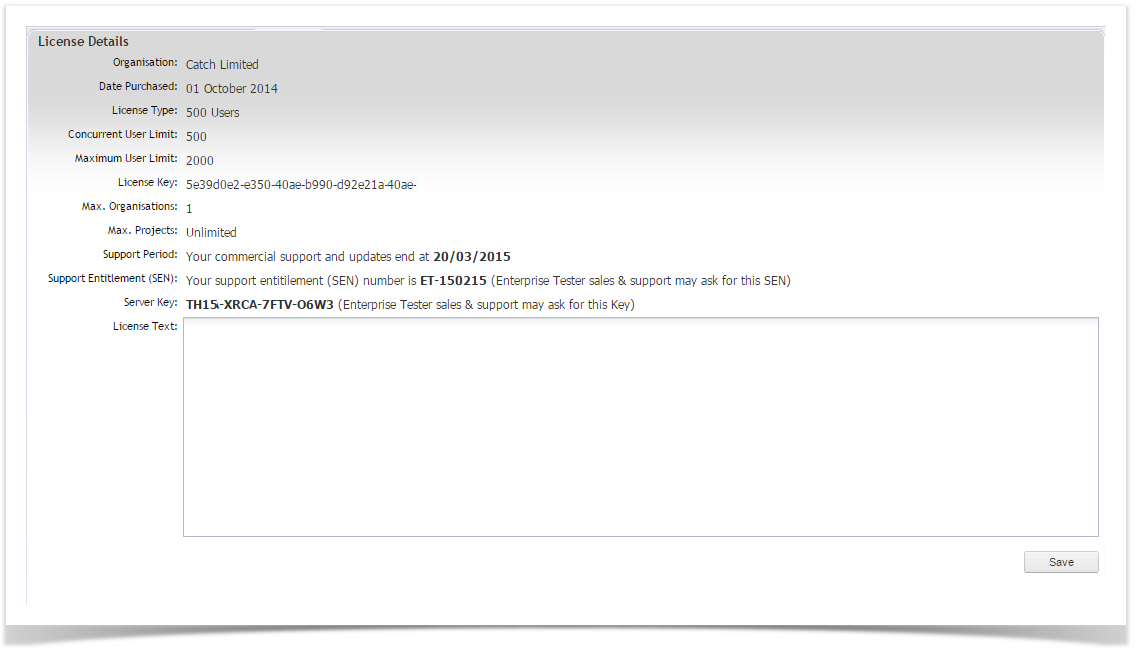To manage your Enterprise Tester License, from the Admin tab, expand the Configure folder. Double click on License.
Here you will be able to view your license parameters including the maximum number of concurrent user, maximum number of named users and the start and expiry date of your license.
Server Key
Here you will also find your server key and field for applying your license text. The license text is specific to your server key. In Stable Server Key Generation mode, the server key is affected by the following parameters:
...