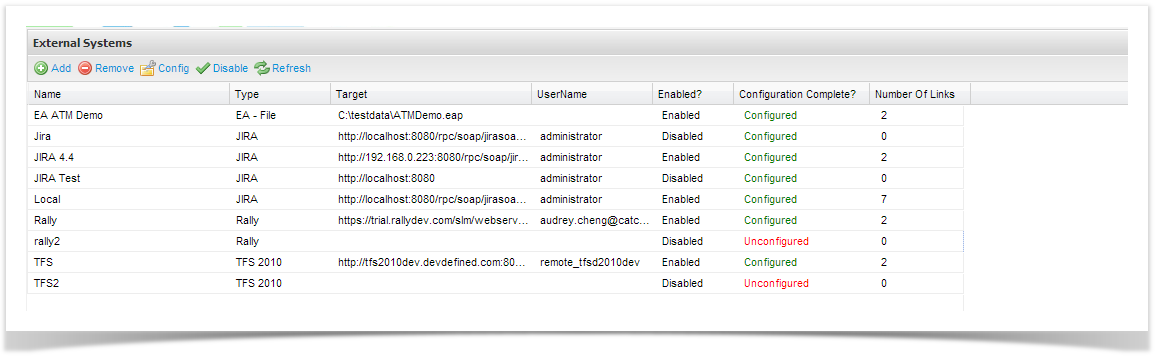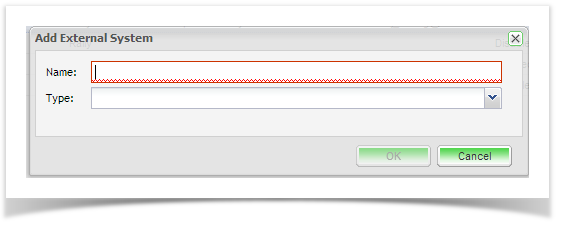...
- Click on Extensions and double click External Systems on the navigator.
.
- From the External System summary screen, you can view all existing connections and view their enabled and configuration status. Click on add from the tool bar and add a Name for your external system connection and select the connection type "Rally".
- The configuration screen of the external system type you chose will appear:
| Field | Description |
|---|---|
| Type | Select the tracker type from the list of supported trackers. |
| Name | Enter a name for the tracker that will identify it within Enterprise Tester. |
| URL | Enter the URL path for the Rally instance. eg. Hosted full and community editions e.g Trial |
| UserName | Enter a gateway* username for the Rally instance. |
| Password | Enter the password for the gateway username. |
| Enabled? | Check this box to enable the connection to the defect tracker. |
| Ignore Invalid Remote Certificates? | Check this box to ignore invalid remote certificates. |
...