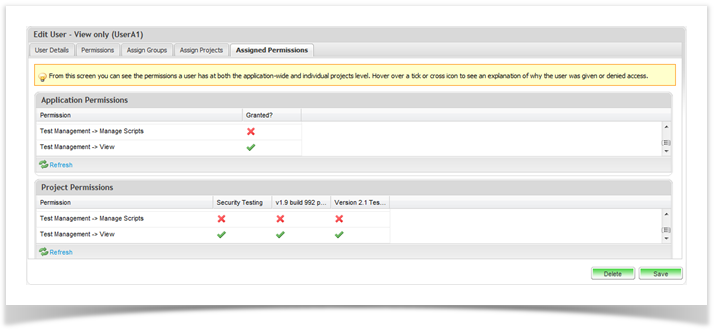...
• Administration
• Resources
• Project
• Reports
• Test Management
These categories can be expanded or collapsed as required by clicking on the + or- icon next to the name. Selecting any of these categories automatically selects all the permission they contain.
The available permissions are defined in the table below:
...
* The Duette Schedules permission is only visible when the Duette plugin is installed.
Viewing User Permissions
An easy way to review the permissions granted to a user is to click on the Assigned Permissions tab when viewing a user. Here you can see all the permissions granted at the application level and at the project level.
...
To access the permissions summary screen, click on the “Admin” tab and then double click on the user whose permissions you wish to review. Click on the “Assigned Permissions” tab to access the permissions at a glance.