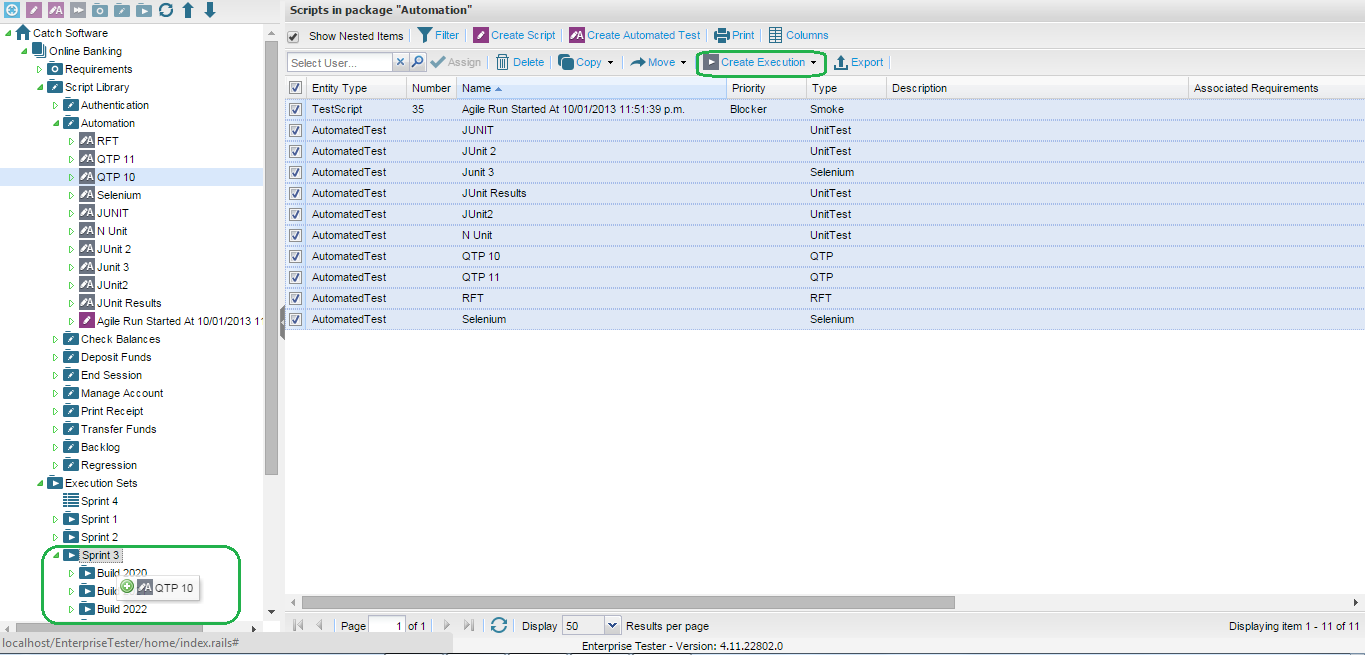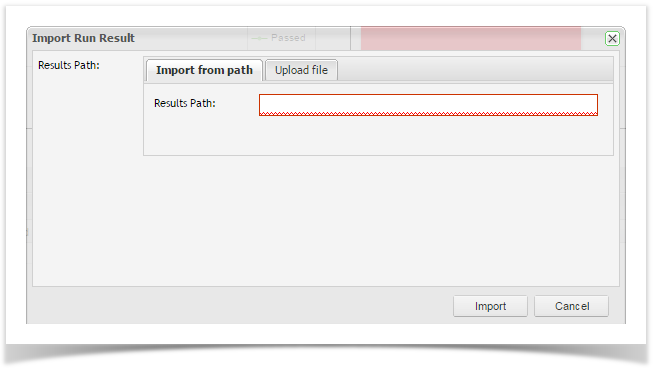...
Once the Automated Test Script is created, you then need to add it to your execution set by dragging and dropping from the script library to the execution set package or by using the Create Execution button on the grid tool bar.
Import Results
To import the results, right Right click on the Automated Test Assignment Assignment in the execution set and select Import Result from the menu or double click on the Automated Test Assignment in the execution set grid to open the script assignment.
A dialogue box will appear that displays your default path set up (if this was entered the following two tabs:
- Import from path - If you setup a default path in the Automated Test setup in the script library
...
- this will be displayed in the Results Path field. If the default path is still correct, enter your automated test results file name and click Import.
- Upload file - You can select to upload your file.
Progress information will be displayed followed by the Success message.
...