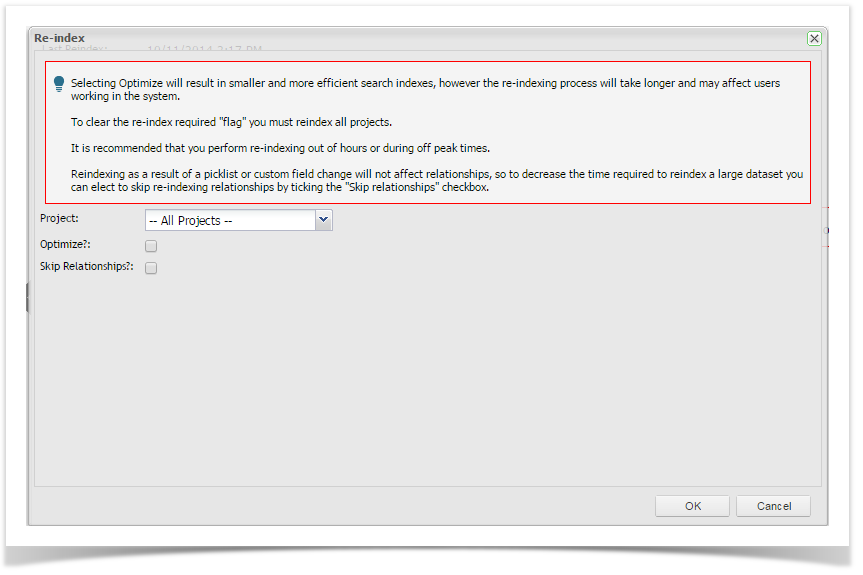...
Certain actions (such as adding custom fields) trigger a re-index to be performed. This
Re-indexing enables the new information to become searchable.
Re-indexing can take anywhere from 5 to 60 minutes depending on many factors including database performance, :
- Database performance.
- IO performance of the disk where the Enterprise Tester indexes are being stored (a slow SAN/NAS based disk can impact on indexing and search performance)
...
- .
- The number of records and relationships stored in Enterprise Tester.
...
Performing a Re-index
If a re-index is required and an Administrator logs into Enterprise Tester – they will be redirected to the Indexing Administration page.
...
- Ensure it is an appropriate time to perform the re-index, it is recommended that you perform re-indexing out of hours or during off peak times.
Users can still log in while the re-index is underway, but results in searches, grids and graphs will be inconsistent until the re-indexing process has completed. - Click the “Re-index Now” button.
- Select “—All Projects –“ from the Project dropdown.
- Check “Optimize” if required (selecting Optimize will . Will result in smaller and more efficient search indexes, however the re-indexing process will take longer and may affect users working in the system). .
- Check “Skip Relationships” if required. Will skip reindexing of relationships.
- Click “OK”
A reindex progress bar will be displayed:
...
By default the location of the Indexes folder will default to the "Data" folder of your installation.
The indexes folder can grow up to 1 gigabyte in size, so if you don't have a lot of space free on your installation drive, or prefer to store data in a different location, you can change the web.config file to specify this location. See the app-setting-configuration mini-guide appSettings page for details of how to do this.