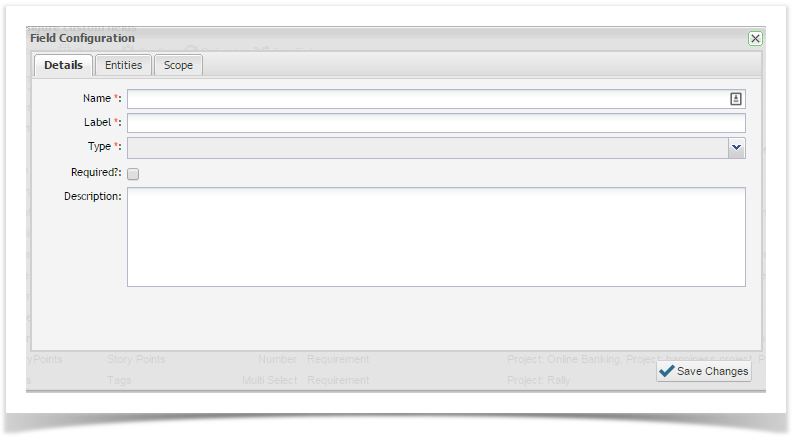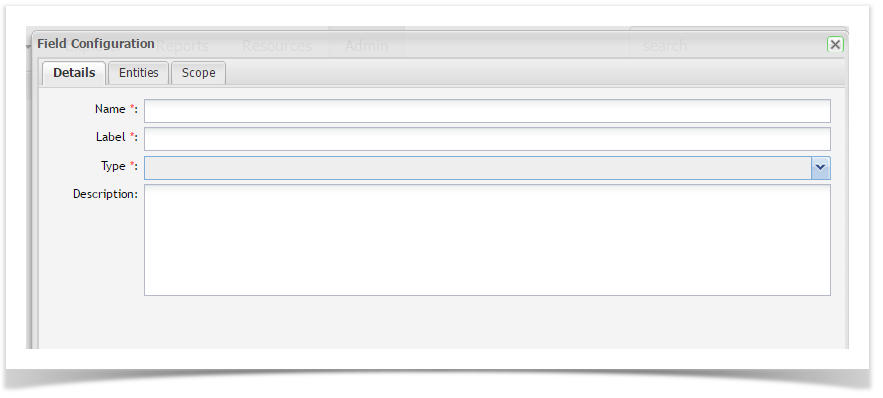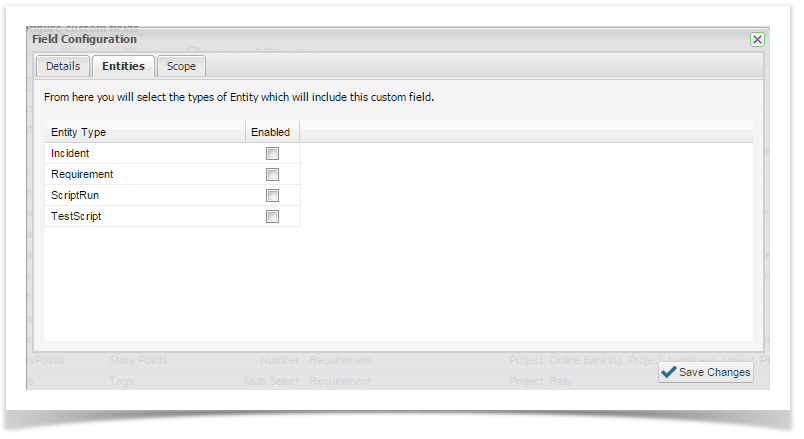...
This feature allows you to add additional fields according to your need, a wide selection of field types can be created:
Text Box | Single line free text field | |
Combo Box | Single choice, multiple option drop down box | |
Multi Select | Multiple select, drop down box | |
Text Area | multiple line free text field | |
Check Box | Either/or option | |
Date | Free text date field | |
Radio Box Group | Single selection, multiple option | |
Check Box Group | Multiple selection, multiple option | |
Number | Free text number field | |
Time Span | Free text time span field ( e.g. 4d,2h) | |
Rich Text | Multiple line, free text field with formatting | |
Multi | -Level Cascade Select* | Two level and multi-level drop down boxes |
*When using the Multi -Level Cascade Select field for multi-level cascading select (>2 levels), picklists are not configurable within Enterprise Tester. Values will be pulled from a configured defect tracker e.g. JIRA. You must have a defect tracker configured in order to use this custom field.
...
- Click Admin tab.
- Expand Extensions in the tree view.
- Click Custom Fields.
- Configure Custom Fields list view displays.
- Click Add, Field Configuration’ screen displays.
- Enter information as required on the Details tab
Name *: name used in the database and queries
Label *: label displayed on the screens
Select the custom field Type
Select Required? field if mandatory
Add a brief description
- Click Entities tab and to add to field to relevant entity screen.
- Click Scope tab to apply to one or more projects.
- Save Changes
...