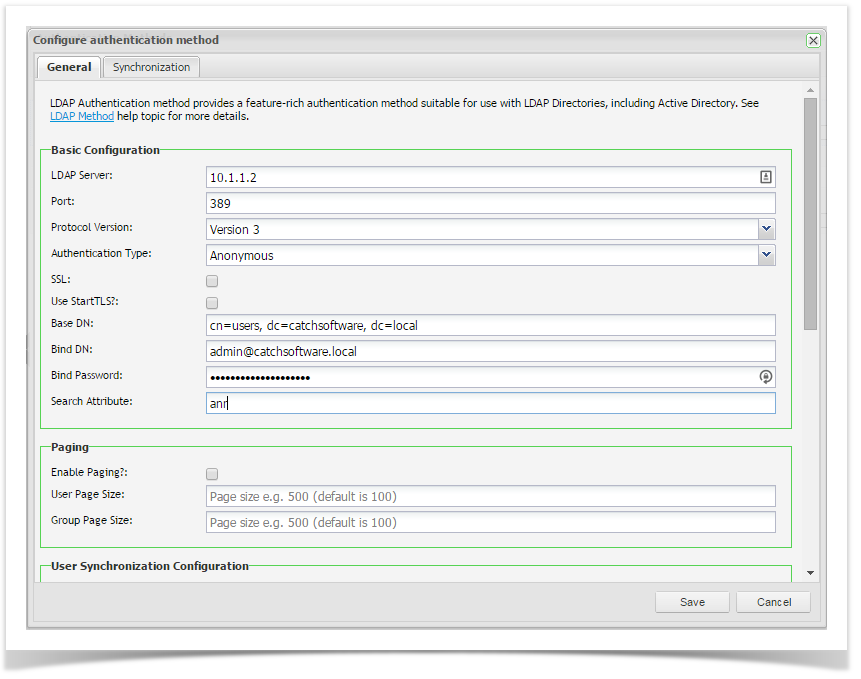...
| Info | ||
|---|---|---|
| ||
AD Explorer is an open source tool that can assist with navigation of the Active Directory structure. It is useful in helping to generate the correct filter syntax settings described below. You can download the tool from the Microsoft Windows Sysinternal site. httphttps://technet.microsoft.com/daen-dkus/sysinternals/bb963907.aspx |
Basic Configuration
| Field | Description | Example |
|---|---|---|
| LDAP Server | Enter LDAP Serve Name or IP Address | 123.123.1.234 |
| Port | Port number associated with the LDAP Server | 389 |
| Protocol Version | Version of LDAP | Version 2 (required for some older OpenLDAP installations) or Version 3 (Active Directory and new LDAP Directory implementations) |
| Authentication Type | Authentication Protocol | Anonymous, Basic, Negotiate, NTLM, Digest, Sicily, Dpa, Msn, External or Kerberos |
| SSL | Encryption Protocol | Check if using SSL |
| StartTLS | Encryption Protocol | Check if using StartTLS |
| Base DN | Name of the root node in LDAP from which to search for users | cn=users,dc=example,dc=com |
| Additional User DN | Prepended to the Base DN to limit the scope when searching for users | |
| Additional Group DN | Prepended to the Base DN to limit the scope when searching for groups | |
| Bind DN | Bind DN is the user and the node in LDAP where the user can be found (this is the user Enterprise Tester will authenticate to the LDAP directory as - they must have sufficient rights to query the LDAP directory) | Either a value distinguished name such as "cn=user,cn=Users, dc=example,dc=com", an username@domain e.g. "joebloggs@mycompany.local" or left blank for anonymous authentication. |
| Bind Password | Password for the Bind DN user | Password, or left blank for anonymous authentication. |
| Search Attribute | The attribute in LDAP holding the login name | uid (common for OpenLDAP) or sAMAccountName (Active Directory) |
...