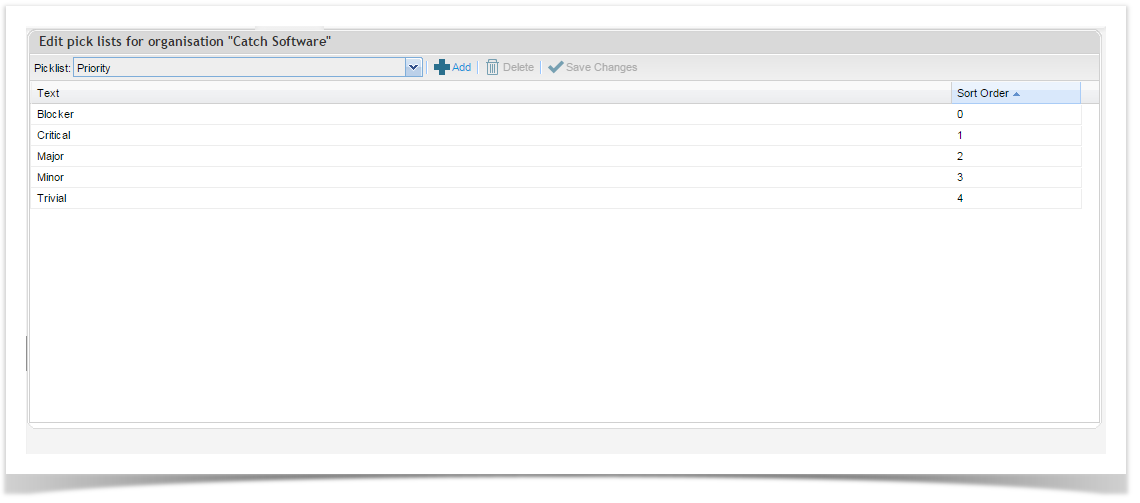Picklists for the ET Enterprise Tester standard fields can be managed at either the project level or at the organisation organization level. Pick lists allow you the flexibility to configure the drop downs information in specific fields to suit your organization or project. The pick lists available are:
...
| Info |
|---|
Changes made to the organization level pick lists will only automatically update existing projects that are set as dependent on the organisation organization and new projects will adopt these changes. Projects set as independent of the organisation organization will need to be updated individually. |
...
Managing your picklist values at the organisation level organization level is useful when you have standard field values that apply to the majority of your projects. When new projects are created, they will retain the organization picklist values when created. Note however, that changes to picklist values at the organisation organization level will only apply to new projects. Existing projects will need to be updated individually at the project level.
...
To edit your organization picklist values, navigate to the Admin tab. Expand your organization, then either double click on your project or right click on your organization and select Edit Organisation Organization from the menu.
On the bottom right corner of the Edit Project screen, select the edit picklist button. The edit picklist screen will appear allowing you to select the field that you wish to update or edit.
...