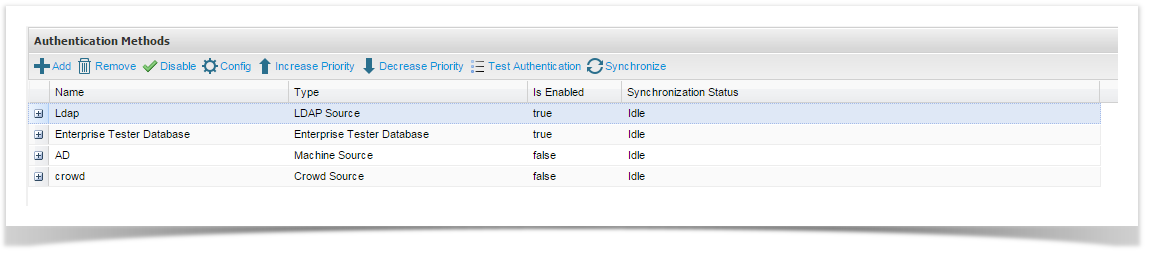...
To access the authentication configuration screens you will require application administration permissions to Enterprise Tester. Navigate to the Admin tab on the tree view navigator. Expand the Configuration folder and double click on Authentication.
Here you can configure new authentication methods or update existing ones. You can also arrange the priority of the configured methods as well as test your configured methods.
By default, Enterprise Tester uses the Enterprise Tester Database as the authentication method. This method does not require configuration.
| Note |
|---|
Currently the database method cannot be removed or disabled. |
Adding Methods
- To add a method, click the ‘Add’ button then enter a name for the connection (Note: Currently editing of the connection name after creation is not supported) and select the method type.
- Once you click ‘OK’, the list of methods will refresh to include the new method.
- After creation the method is disabled, you must first configure the method, and then enable it, before it will be used.