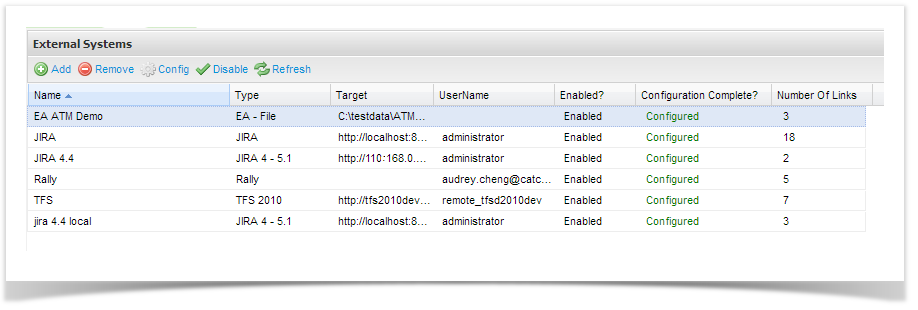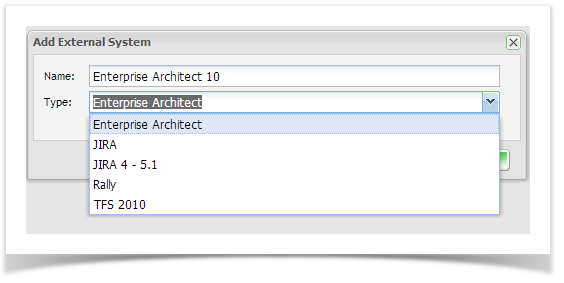...
From the ‘External Systems’ screen, you can set up your Enterprise Architect connection. If connections have already been configured for other EA repositories or other external systems, they will be listed here.
Click add from the tool bar.
Click on ‘New’ from the tool bar bar to bring up the ‘Add Connection’ External System’ dialog box.
Enter the Connection Details:
...
a name for
...
your external system connection and select your external system type. Click on Save.
On the edit External System screen enter in the following details:
Connection Type - select the EA repository type from the drop down list.
Connection String - the connection string details are dependent on the connection type (see details below)
...
- Click on Configure Connection - the Map Fields screen will display:
. - Select the mappings for each value. Matching values will automatically be mapped.
- Click on ‘Save’ - connection is ready to be used.
...