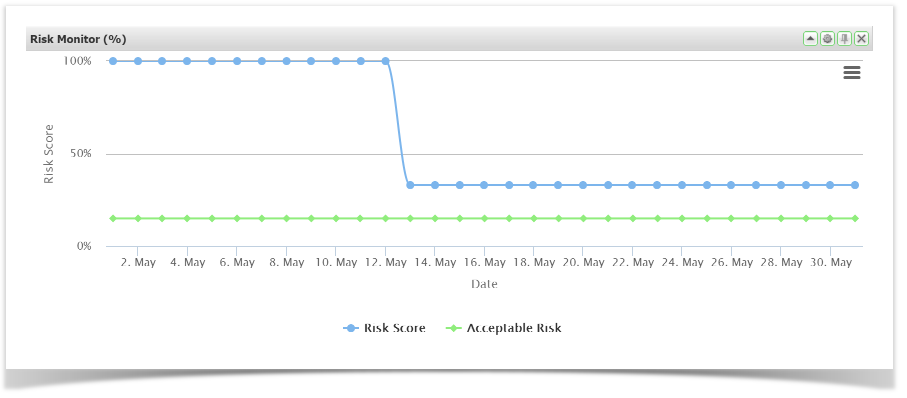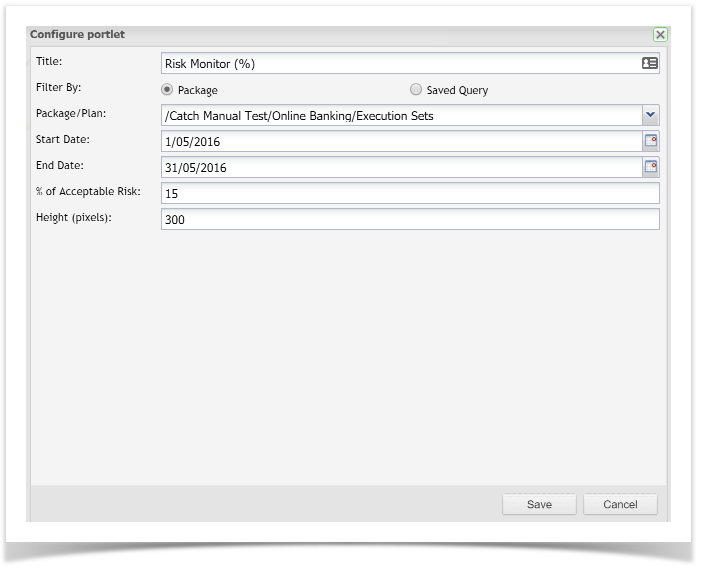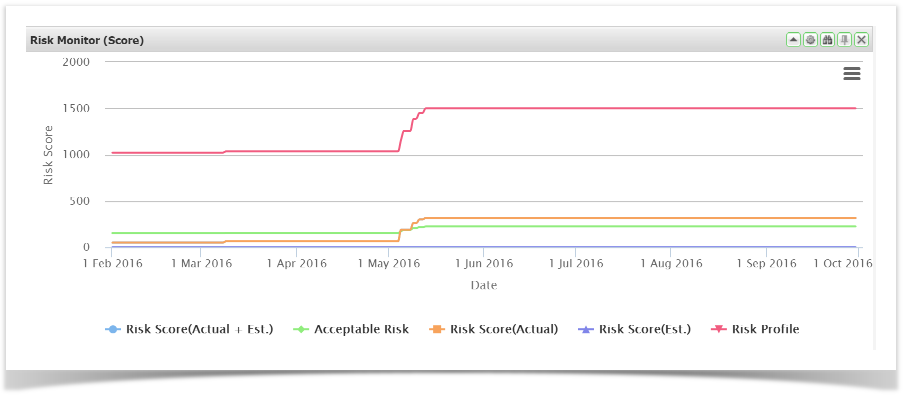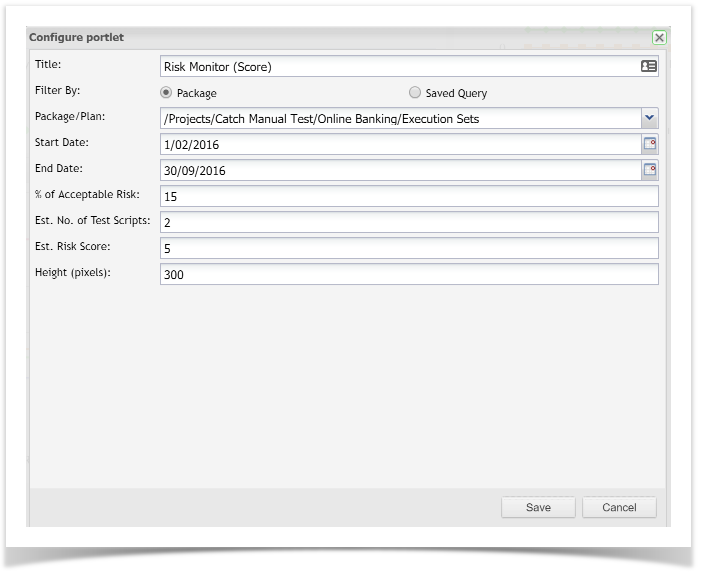...
- Select a package or a project containing execution data.
- Select the date range.
- Add the % of acceptable Risk.
Risk Monitor (Score)
Risk Score (Actual + Estimated) = Sum of actual Risk Score for all execution data selected + the total estimated Risk score. Less the number of script assignments actually executed.
Acceptable Risk = Represented as a percentage, as entered in the configuration screen
Risk Score (Actual) = Sum of actual Risk Score for all execution data selected.
Risk Score (Estimated) = Used in planning. The estimated number of Test Scripts times the estimated Risk Score. Less the number of script assignments actually executed.
Risk Profile = Sum of actual Risk Score for all execution data selected + the total estimated Risk score.