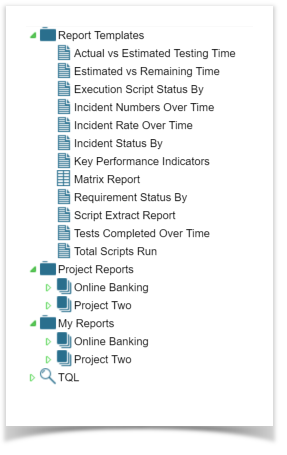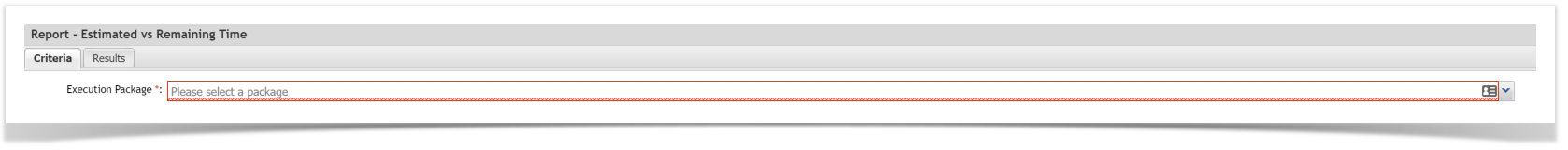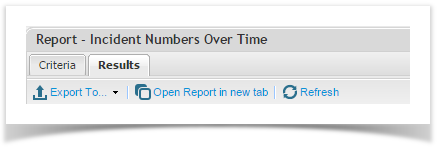...
- Drag a report template from the Report Templates section to the required project under the Project Reports or My Reports section in the tree.
Project Reports are available to all users for the project.
My Reports are visible only to you. - The report is initially created with no criteria applied so all the data will be displayed, customize the report by changing criteria for the report.
Criteria will differ depending on the report type selected. - View the Results by clicking the Results tab.
- Results can be viewed on Dashboards by selecting the Report Chart gadget.
- Reports can be exported to a number of formats:
- RTF
- XML
- CSV
- XLSX
See details on specific Classic Reports here:
...