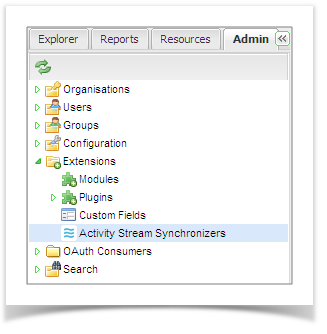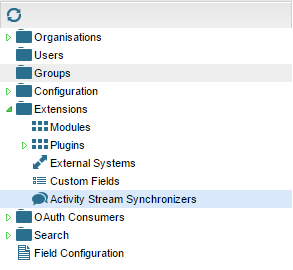...
When integrating with JIRA 5 and above, you can configure events from Enterprise Tester to display on the JIRA Activity Stream Gadget on JIRA Dashboards. The following provides the step to create and configure an Enterprise Tester activity stream that can be displayed on your JIRA dashboard. For information on how to configure activity streams for your Enterprise Tester dashboard, please refer to Activity Stream.
- From the Admin tab, click to expand the ‘Extensions’ folder.
- Double click on ‘Activity Stream Synchronizers’ to load the Activity Stream configuration screen.
- The Activity Stream Configuration screen will display all activity streams that have previously been configured. The details of each synchronizer will include the following:
- Title
- Type
- Description
- Enabled status
- Date and time of the last synchronization
- Status of the last synchronization
- Comments regarding the last synchronization
- To add a new activity stream, click on the ‘Add’ button on the toolbar.
...