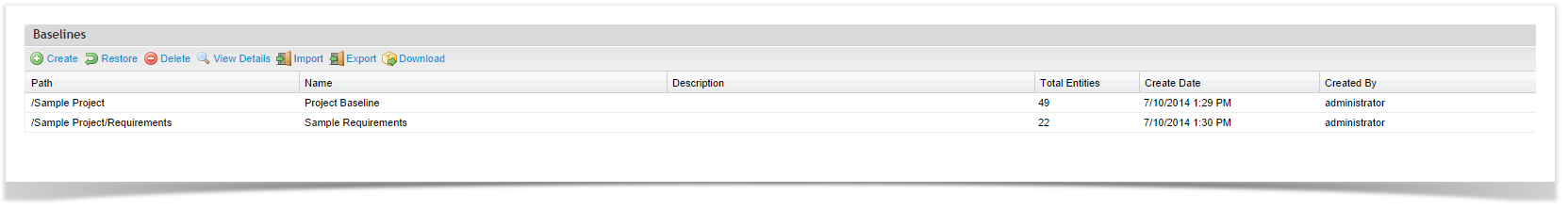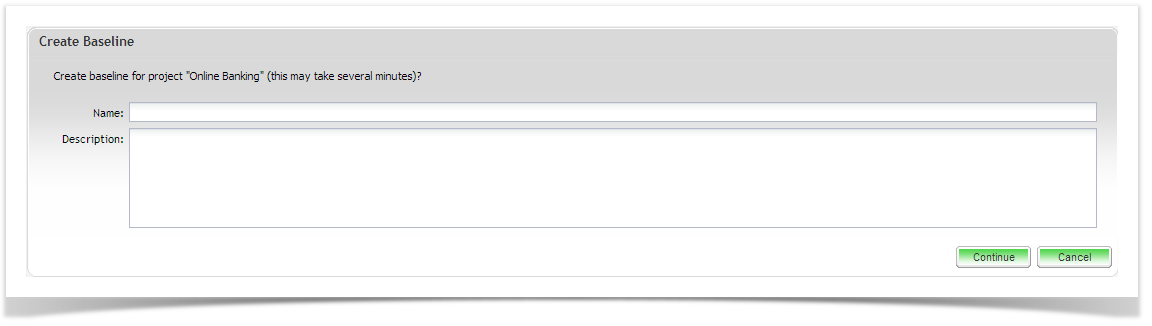...
From the ‘Explorer’ tab, right click on your project or package and select ‘Manage Baselines’.
The Baseline screen will open. Click on ‘Create’ from the toolbar.
The Create Baseline screen will open. Add the Name and Description details in the appropriate fields provided and click ‘Continue’.
The Baseline has been created and will be visible in your Baseline list view.
...