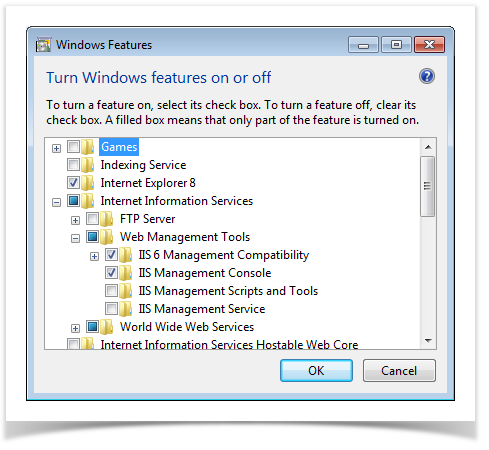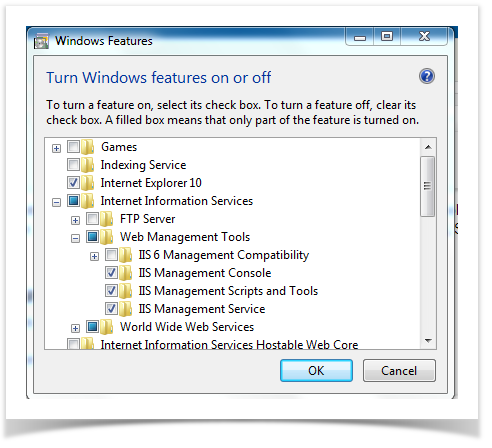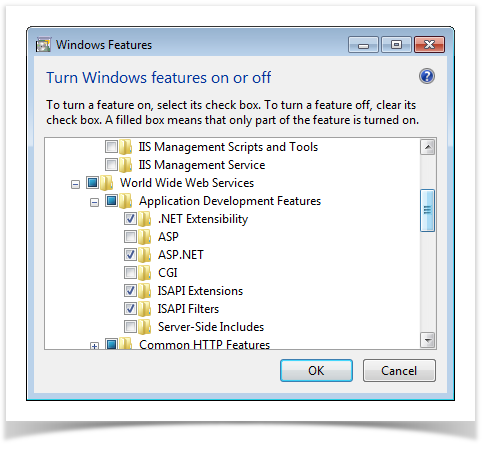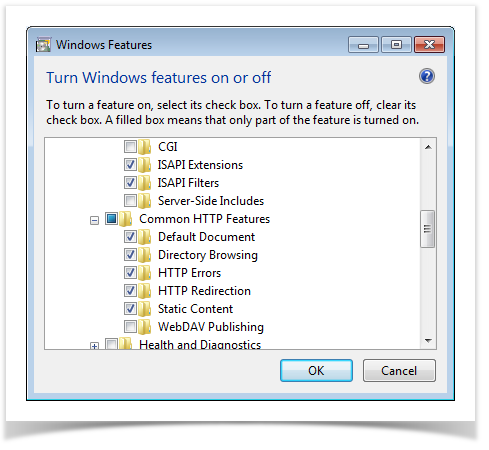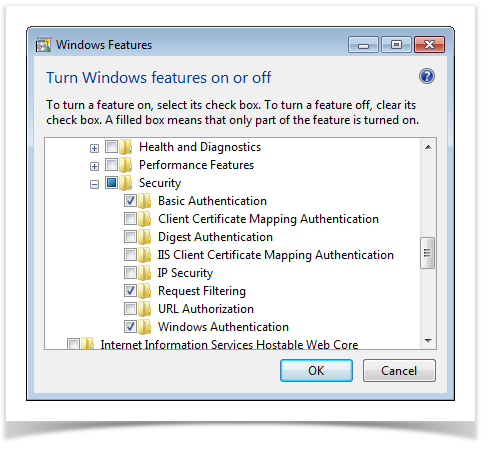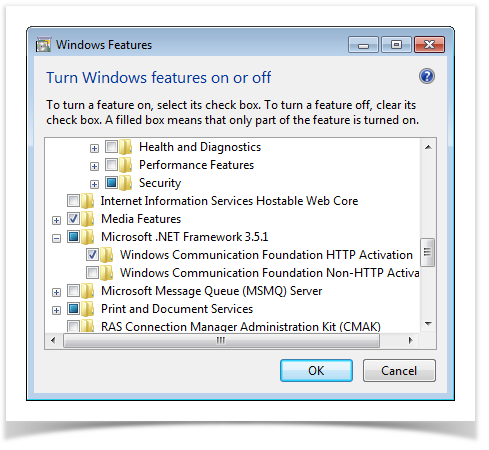...
- Go to Control Panel>Programs> Turn Windows Features On and Off.
- Expand Internet Information Services.
- Under Web Management Tools, check that IIS 6 Management Compatibility and IIS Management Console are selected
- Under World Wide Web Services, ensure that .Net Extensibility, Asp.Net are selected.
- Under Common HTTP Features, ensure that Default Document, Directory Browsing, HTTP Errors, HTTP Redirection and Static Content are selected. Ensure that WebDAV Publishing is not selected (this is a common cause of 504 errors).
- Under Security Ensure that Basic Authentication and Windows Authentication are selected.
- Under Microsoft.NET Framework 3.5.1 check that you have selected Windows Communication Foundation HTTP Activation.
- Now navigate to Control Panel> Systems and Security>Administrative Tools>IIS Manager> Application pools.
- Right click on the DefaultAppPool, and select "Advanced Settings." A Dialog will appear with settings for the application pool, scroll down until you find the Setting for "Identity", if it is not "Network Service" you will need to update the value to be "Network Service".
...