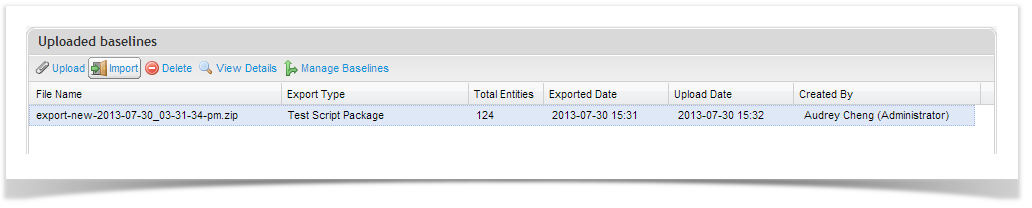...
- From the ‘Explorer’ tab, right click on the project or package you would like to restore a baseline for.
- Click on ‘Manage Baselines’ to open the Baseline screen.
- Click to select the baseline you would like to revert back to or alternatively you could import a baseline from your file system to restore (see the section below for details).
- Click on the ‘Restore’ button on the toolbar. A confirmation message will appear. To proceed, click ‘OK’.
When the baseline has been successfully restored, the following message will appear:
Uploading and Restoring Baselines
If you are archiving your baselines in a file system or have a baseline from another ET instance that you wish to restore, you can easily upload the zip baseline file to the ET instance you want to restore it to.
To upload a baseline:
- From the ‘Explorer’ tab, right click on the project or package you would like to restore a baseline for.
- Click on ‘Manage Baselines’ to open the Baseline screen.
- Click on 'Import' from the toolbar.
- Select the baseline zip file to upload and click 'Submit'.
- Once the file is uploaded it, select the file in the grid and click on 'Import'.
- You will be prompted to confirm that you want to proceed as this process will overwrite all entities in your package (folder). Click 'OK' to proceed.
- Once the baseline is restored, you will see an 'Import Complete' confirmation message.
Notes About Baselines
Baselines for capturing a snapshot of your project or package at a point it time. You can capture them as a historical record or use them to restore a template structure of a base set of requirements and scripts.
Baselines captures and retains the following details:
- All Entities ( Requirement, Script, Run, Incidents) and full version history;
- Project/ package (folder) structure
- User details ( excluding password)
- ?? Attachments
Some details that are not preserved:
- Entity GUID
- Project Dashboards
- TQL saved queries
- Users that are not referenced in the project
- User passwords