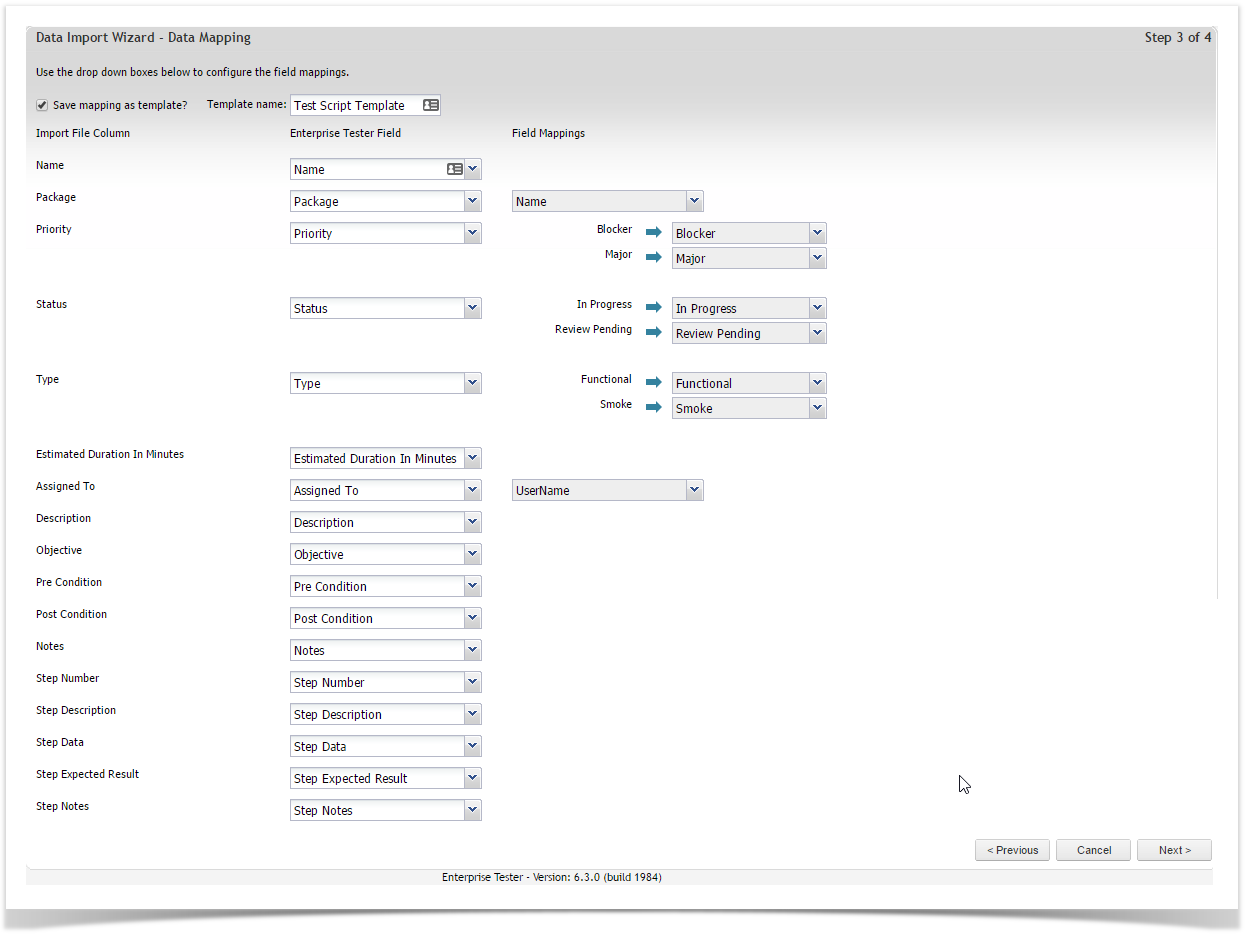...
- Example Requirement and Test Script CSV files
Example Requirements Sample Import file.csv
Example Test Script Sample Import file.csv
- Any other fields, including Custom fields can be added as columns to the CSV file and imported if required.
- At a minimum your CSV file must contain the following fields (mandatory fields may change depending on your specific Field Configuration settings in the Admin tab):
- For creating Requirements and Test Scripts - Name field is required
- For updating Requirements and Test Scripts - Id and Name fields are required.
...
The application will read the CSV file , use the drop down boxes to map the Import File fields to the fields in Enterprise Tester. and the Data Mapping screen will be displayed.
- The "Save mapping as a template?" check box will allow you to save and reuse the mappings.
...
- Add a Template Name when this is ticked.
...
- The Import File (on the left hand side) displays the columns (headers) from the file that you are importing.
- The Enterprise Tester Field (on the right hand side) lets you select fields from Enterprise Tester.
Use the drop down boxes to map the Import File fields to the Enterprise Tester Field.
Once the fields have been mapped, click on Next at the bottom of the page, followed by Yes to begin importing.
...