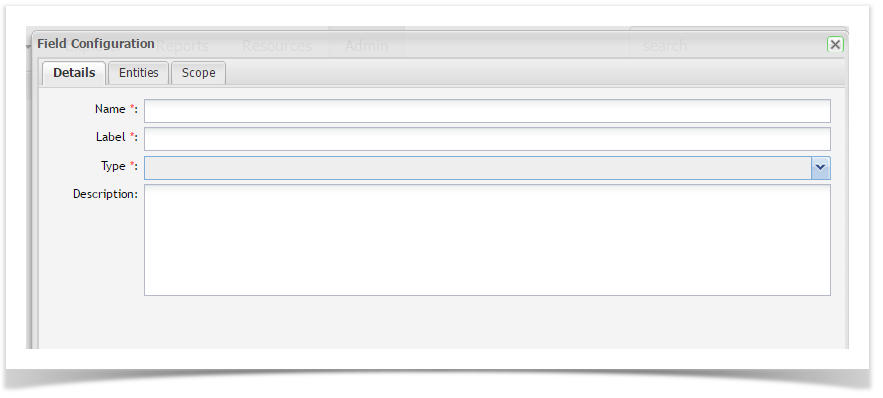...
- Click Admin tab.
- Expand Extensions in the tree view.
- Click Custom Fields.
- Configure Custom Fields list view displays.
- Click Add, Field Configuration’ screen displays.
- Enter information as required on the Details tab
Name *: name used in the database and queries
Label *: label displayed on the screens
Select the custom field Type
Add a brief description
- Click Entities tab and select Enabled to add to Custom field to relevant entity screenscreens.
- Click Scope tab to apply to one or more projects.
- Select Save Changes
Configuring Pick Lists
Further configuration is required when these custom field types are created:
...