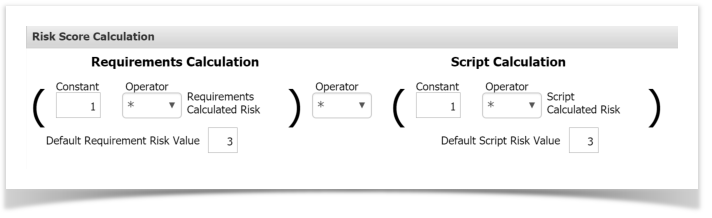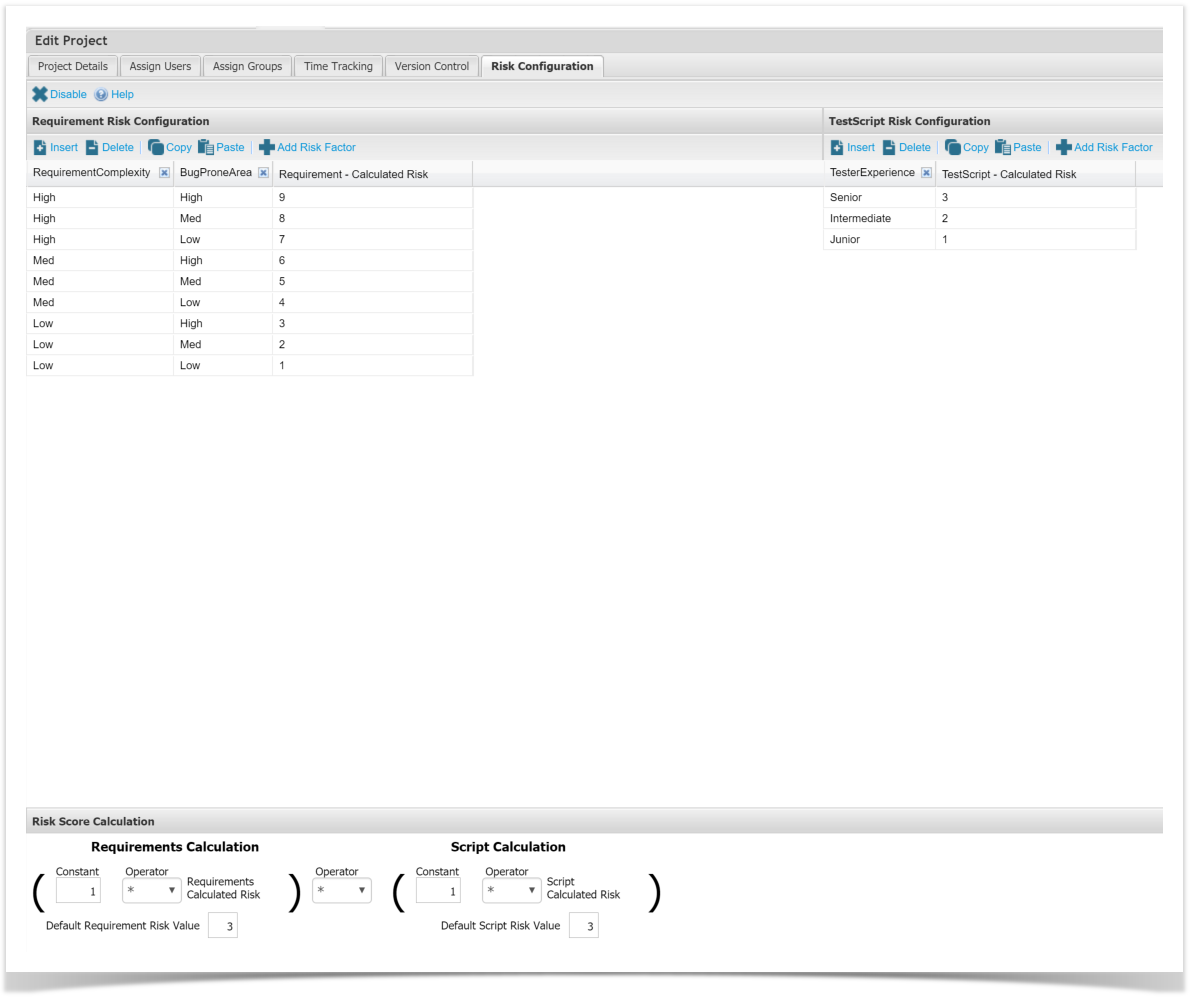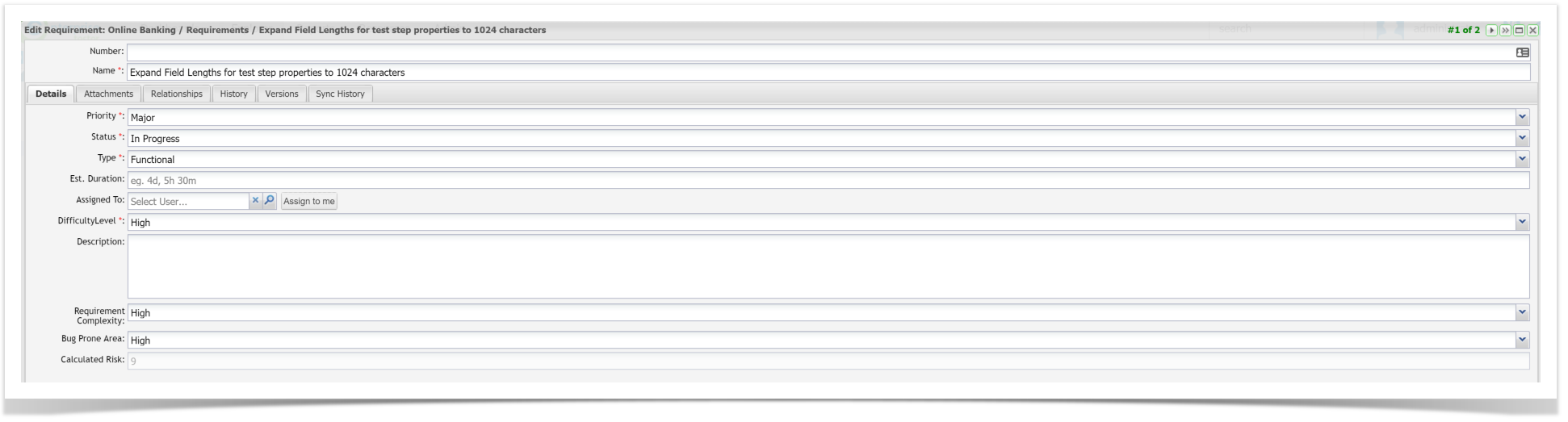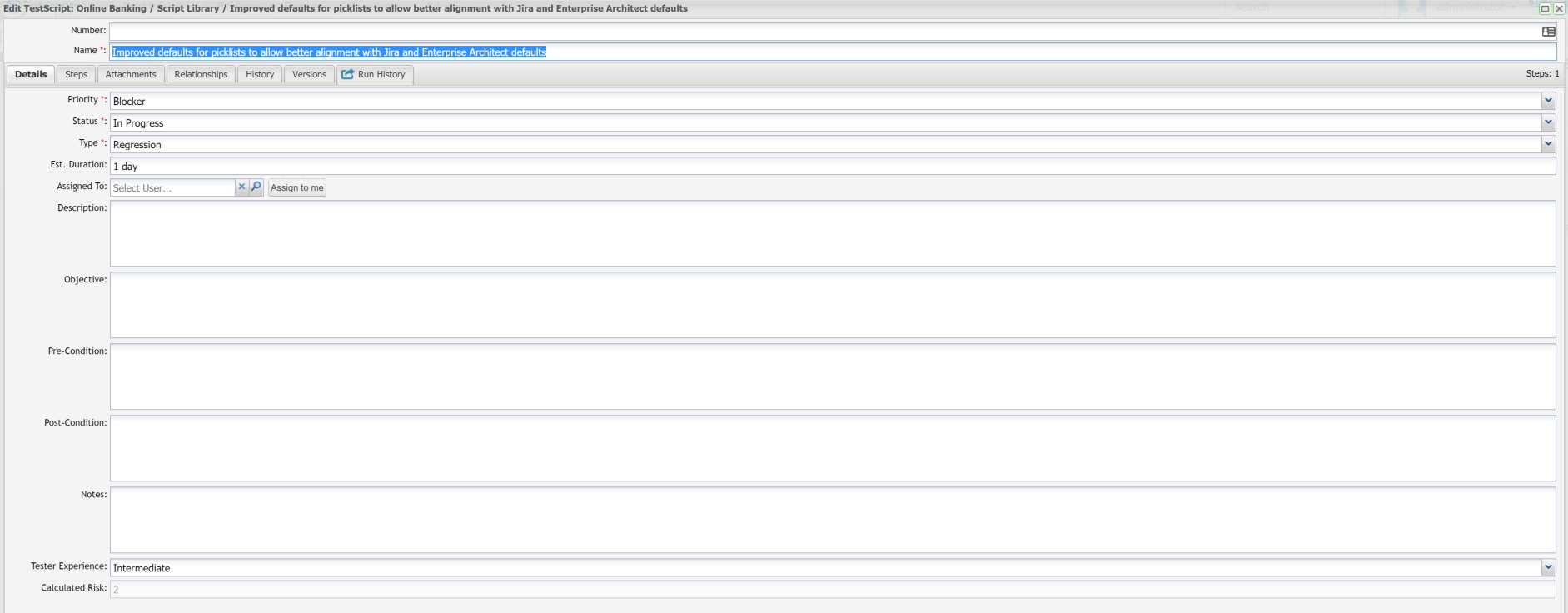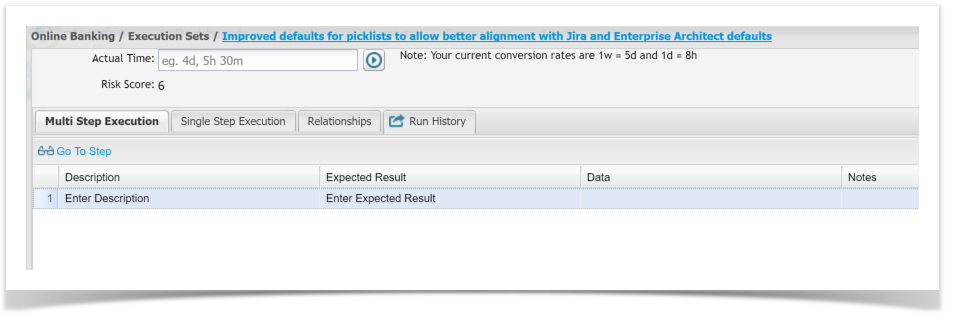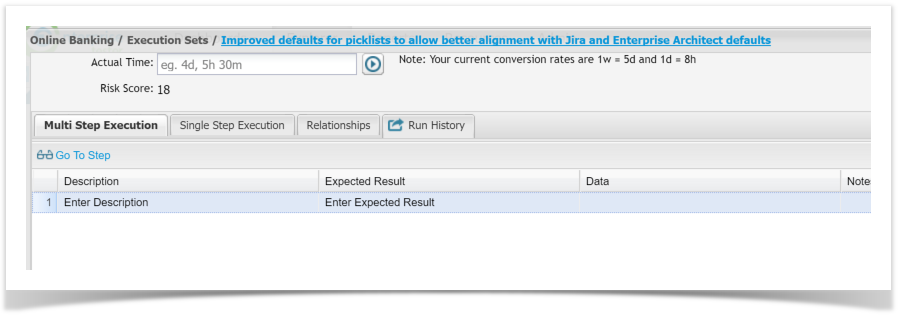...
| Info | ||
|---|---|---|
| ||
Risk Configuration is unique to each project. To copy Risk Configuration between projects, simply copy the rows from each section. Paste into the same section in the other projects edit screen. All drop down values do not have to be mapped. If values are not mapped the calculated Risk Score on a Requirement or Test Script will be blank. Saving the settings will not turn on the Risk Profiler, it must be enabled. |
...
The Risk Score calculation determines the Risk Score applied to Test Execution data (Script Assignments).
Field Information
...
There may be a short delay in values being assigned.
Example Calculations
Using this Risk Configuration:
A Requirement in the relevant project with the following attributes would have a Calculated Risk of 9:
- Requirement Complexity: High
- Bug Prone Area: High
A Test Script in the relevant project with the following attributes would have a Calculated Risk of 2:
Tester Experience: Intermediate
Risk Score Scenario: If the Test Script is not related to this Requirement the Test Assignment Risk Score is 6
Calculation: (1 * Default Requirement Risk) * (1 * Script Calculated Risk) or (3) * (1 * 2)
Risk Score Scenario: If the Test Script is related to the above Requirement, the Test Assignment Risk Score is 18
Calculation: (1 * Requirements Calculated Risk) * (1 * Script Calculated Risk) or (1*9) * (1 * 2)
Risk Score Scenario: If the Test Script is related to the above Requirement and another Requirement with a Risk Value of 8, the Test Assignment Risk Score is 19.6
Calculation: (1 * Requirements Calculated Risk) * (1 * Script Calculated Risk) or (1*9+8) * (1 * 2)