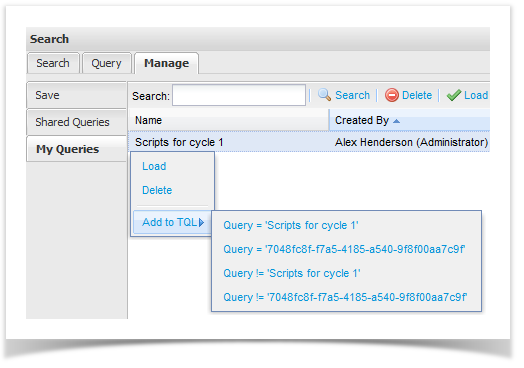Field: Query
Description
Query allows users to include a saved query as part of the criteria for another query.
This allows for reuse of common criteria across multiple queries.
Adding a reference
Query references can be typed in by hand into TQL - but an easier way is to go to the "Manage" tab, find the query you wish to reference and then right click on it in the grid, at which point you can then select a suitable TQL fragment to be inserted into your current query.
Examples
All scripts matching the referenced query "Scripts for cycle 1" that have a status of "Failed":
Query = 'Scripts for cycle 1' And Status = Failed
All script assignments in project XYZ that do not match the referenced Query "Scripts for cycle 1":
EntityType = ScriptAssignment AND Query != 'Scripts for cycle 1'
JQL Users
Where Jira uses the terminology "Filter", Enterprise Tester uses the term "Query" instead (Representing the fact that in Enterprise Tester queries can include aggregation functions and other fetures not related to the filtering of entities).
For users of JQL, where you would use Filter, "request", "savedFilter" or "searchRequest" in your query, this is where you would use Query instead within TQL.
Supported Operators
Supported Indexes
Supported Types
- AgileRun
- AutomatedTest
- AutomatedTestAssignment
- Incident
- Requirement
- RequirementPackage
- TestExecutionPackage
- TestScript
- TestScriptAssignment
- TestScriptPackage
Supported Features
| Feature | Supported? |
|---|---|
| Aggregation | No |
| Sortable | No |
| Sub-selects | No |