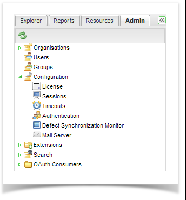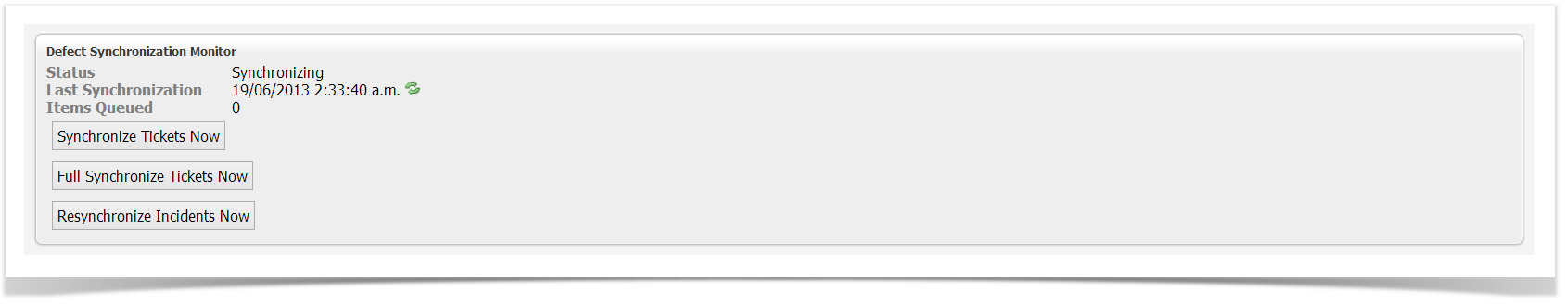Enterprise Tester automatically synchronizes incidents between itself and the defect tracking system. You can also manually synchronize the interface if required. To do this:
Open the Admin tab of the tree view and expand the Configuration folder.
Double-click on Defect Synchronization Monitor.
You have three options:
Synchronize Tickets Now
This will synchronize incidents that have been updated since the last synchronization occurred.
Full Synchronize Tickets Now
This will synchronize all incidents.
Resynchronize Incidents Now
This will resynchronize all previously synchronized incidents to the external systems.