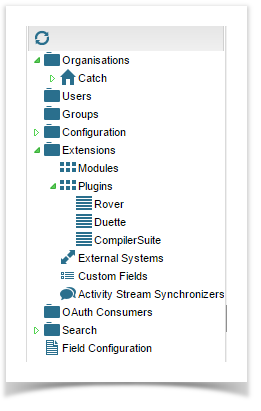Getting Started
Please contact our Customer Team for a Risk Profiler License.
Risk Profiler is only available with Enterprise Tester 6.2 and above.
Once you have Risk Profiler License text, enable Risk Profiler by performing the following:
- From the Admin tab, expand the Extensions folder and expand the Plugins folder.
- Double click on Risk Profiler, the License details screen will open.
- Paste your Risk Profiler license text to the screen and click Save. A message will now display indicating you must restart Enterprise Tester for the changes to take place.
- Click the Restart link and wait for Enterprise Tester to restart.
Head over to the user guide for detailed instructions on using Risk Profiler.