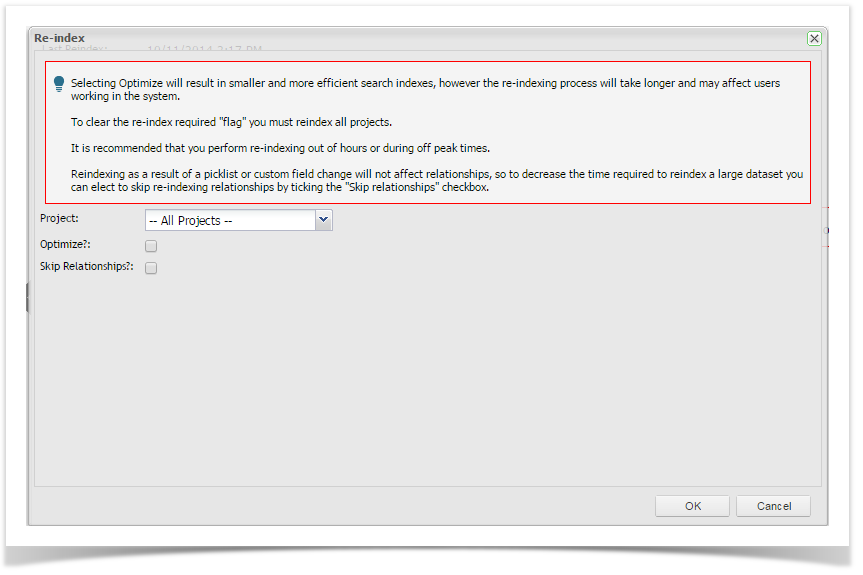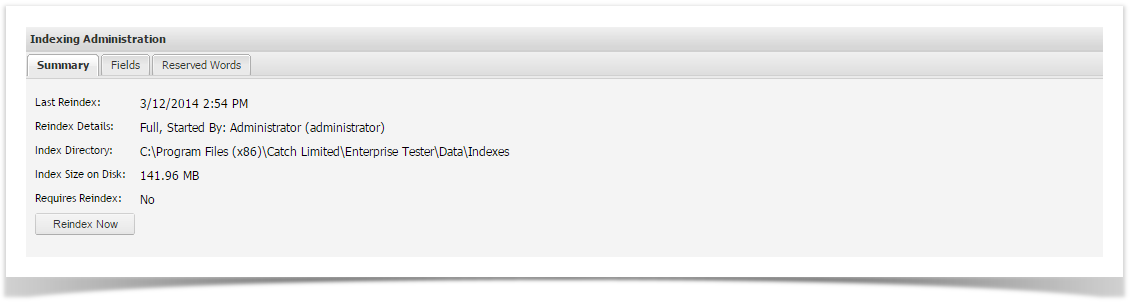...
As an Administrator you can also access the Index Administration screen by double clicking the Indexing node in the explorer tree:
...
- Ensure it is an appropriate time to perform the re-index, it is recommended that you perform re-indexing out of hours or during off peak times.
Users can still log in while the re-index is underway, but results in searches, grids and graphs will be inconsistent until the re-indexing process has completed. - Click the “ReRe-index Now” buttonNow button.
- Select “—All Projects –“ --All Projects -- from the Project dropdown.
- Check “Optimize” if Optimize? if required. Will This will result in smaller and more efficient search indexes, however the re-indexing process will take longer and may affect users working in the system.
- Check “Skip Relationships” if Skip Relationships? if required. Will This will skip reindexing of relationships.
- Click “OK” OK
A reindex progress bar will be displayed:
...
When the re-index completes, the indexing window should refresh and the value “Requires Index” value Requires Index value should be “No” No.
Other Indexing Administration Tabs
...
By default the location of the Indexes folder will default to the "Data" folder of your installation.
The indexes folder can grow up to 1 gigabyte in size, so if you don't have a lot of space free on your installation drive, or prefer to store data in a different location, you can change the web.config file to specify this location. See the appSettings page for details of how to do this.
...