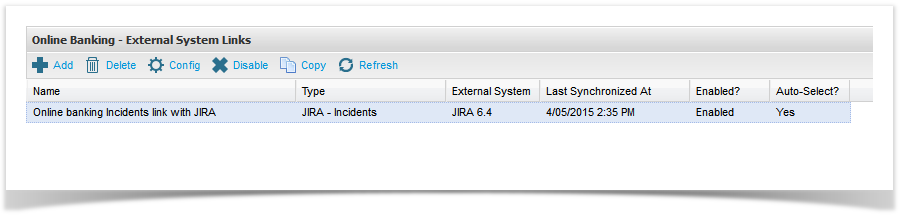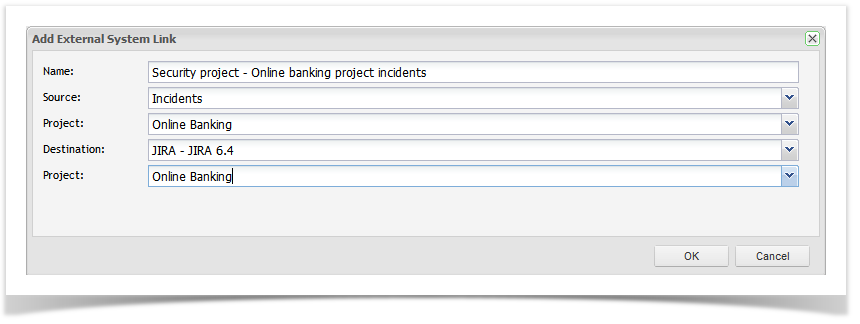...
Project links can be created and managed either from the Resources tab on your tree view navigator or on from the External System Links tab.
...
To create a new project link select "NewAdd" from the toolbar, or from the navigator you can right click on your project and select "Add New Project Link" from the menu, or from the navigator you can right click on your project. Complete .
Complete the details selecting the JIRA connection that you created in the steps outlined in the above section, and your JIRA project to link to. Now click on 'SaveOK'.
Once the project link to JIRA has been created, Enterprise Tester will initiate a refresh of all the metadata. This may take a few minutes.
...
| Info | ||
|---|---|---|
| ||
When using JQL fragments as part of your query criteria, the additional filter criteria you have selected will be added. Enterprise Tester already specifies the JIRA project in the filter parameters based on the project you are syncing your Enterprise Tester project with. If you find that you the issues being synchronized are not what you expected, it is worth testing your JQL fragment in JIRA. |
...