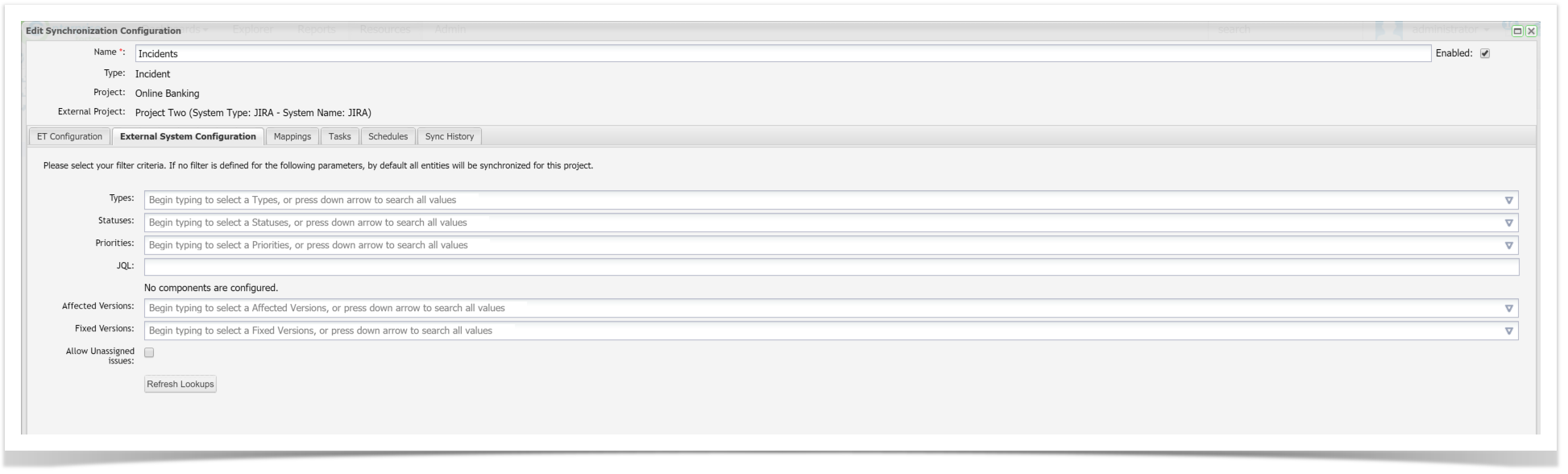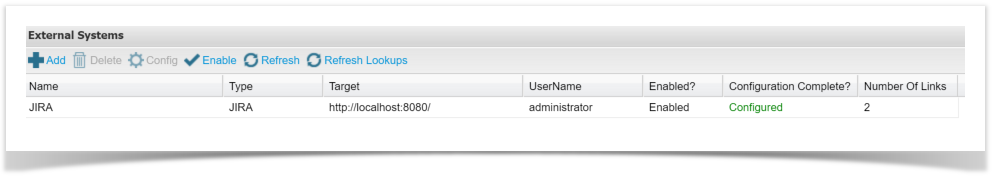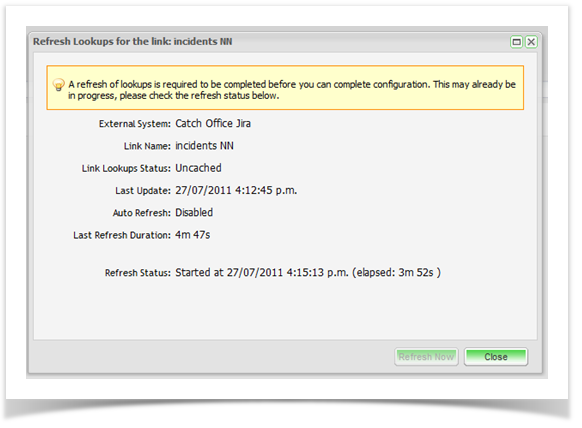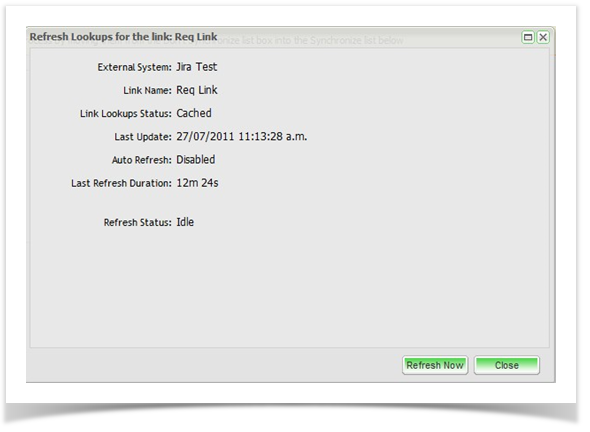Refresh Lookups allows Enterprise Tester to pull in static information from external systems such as JIRA or TFS.
...
Automatic Refresh Lookups will occur on an upgrade or restart of Enterprise Tester, or when a Project Link is created when mapping between projects.
...
Project - where a Project Link is created and specific project details must be refreshed.
Global - Via the Admin Tab, External Systems option. The button at the top of the grid will Refresh Lookups for all external systems.
When Refresh Lookups is pressed via the Project Link screen:
If the Refresh Status is in progress"In Progress", please wait until this process is complete before proceeding to complete your field configuration:
If the Refresh Status is “Idle”“Idle”, click on the “Refresh Now” “Refresh Now” button.
A completion notification message will appear if the Refresh Lookups dialog box remained open.
...
The refresh is now complete and all custom fields and custom field values and workflow transitions are now up-to date. You can now proceed to completing your field mappingmappings.