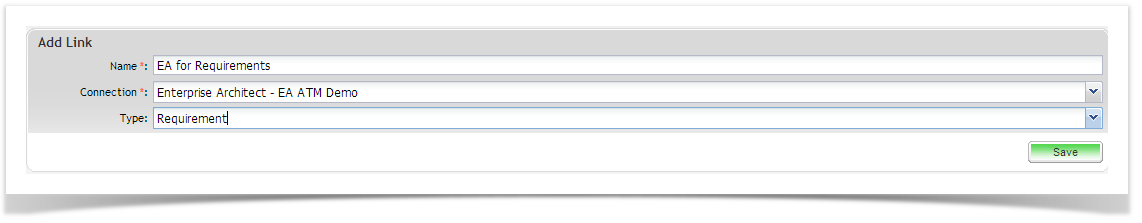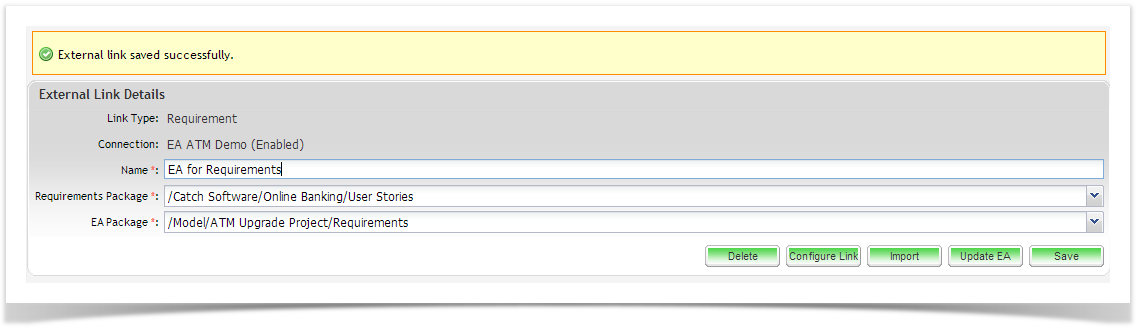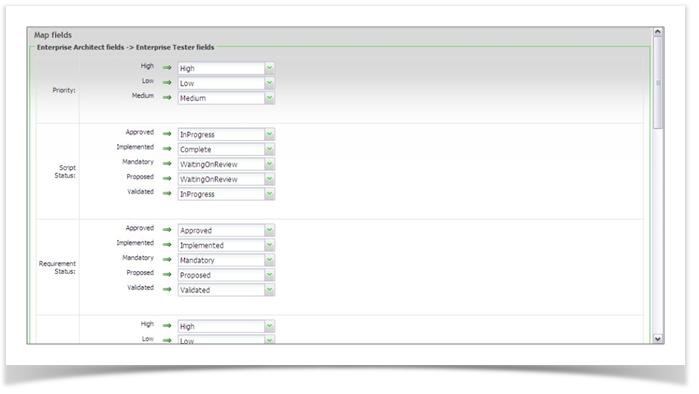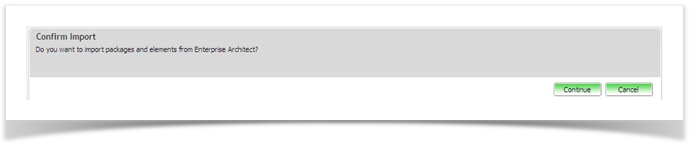...
To create a link:
- Expand the resources Resources tab of the tree view to the required project links.
- Right click on the project and select to add a project link Add New Project Link.
The Add New Project External System Link Dialog will appear. - Select the Connection to use for the link.
- Select the Type (Use Case or Requirements).
- Click on Save OK - you will now be required to select the source and destination packages/ folders
- Click on the Package and navigate to the node within Enterprise Tester.
- Now click on Enterprise Architect package and expand out the view until you can select the required package that contains the Requirements or Use Case package for the link.
- Click on Save - the link has now been created and you are ready to configure or to import.
Configuring External Links
| Tip |
|---|
If you have set up the Mappings between Enterprise Architect and Enterprise Tester when the connection was created (at the organization level) you will only need to set the field mapping if they have changed or you want to map the fields differently for the project. |
...
Click on the Configure Link button
- The Map Fields screen will appear
- For each field select the corresponding field to map to.
- Click on ‘Save’‘Save’.
| Info |
|---|
This needs to be done in both directions between EA & Enterprise Tester |
...
The import function will either create or update requirementsRequirements/ test scripts Test Scripts in Enterprise Tester by importing them from EA. New requirements/ or Test Cases will be created and entities that have previously been imported that have been updated/changed in EA since the last import will also be updated in ET. To Import :
- Click on Import.
The Confirm Import dialog will be displayed Click on Continue
- A window will pop up and show the progress during the import and will notify you once the import has completed,.
...
Enterprise Tester provides the ability to created create and update requirements Requirements and test cases Test Cases by importing Elements from EA and to update requirements in EA with the information stored in Enterprise Tester.
...