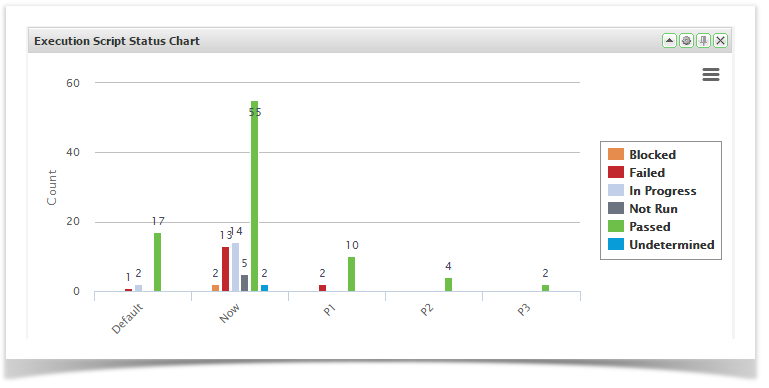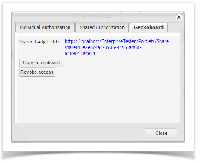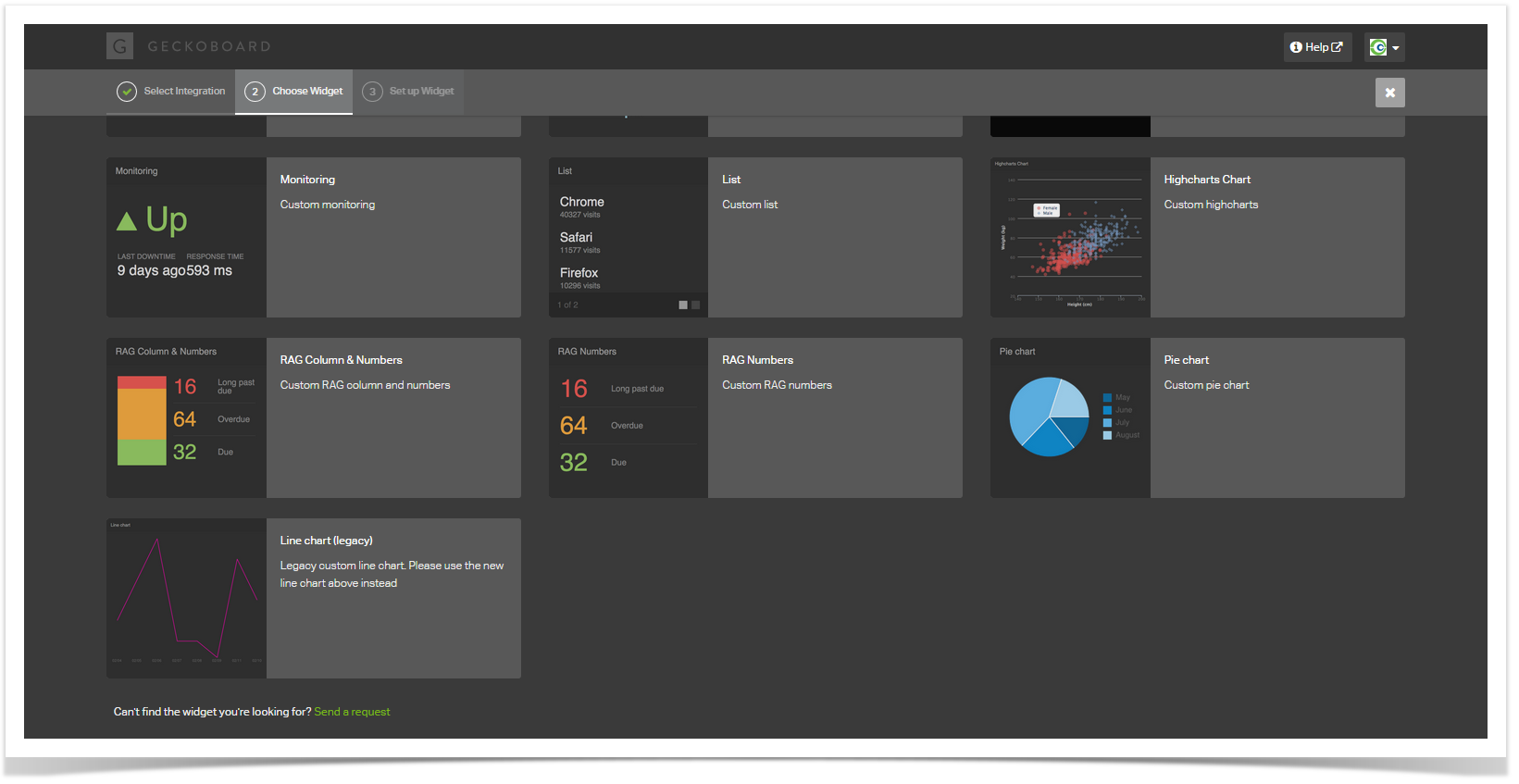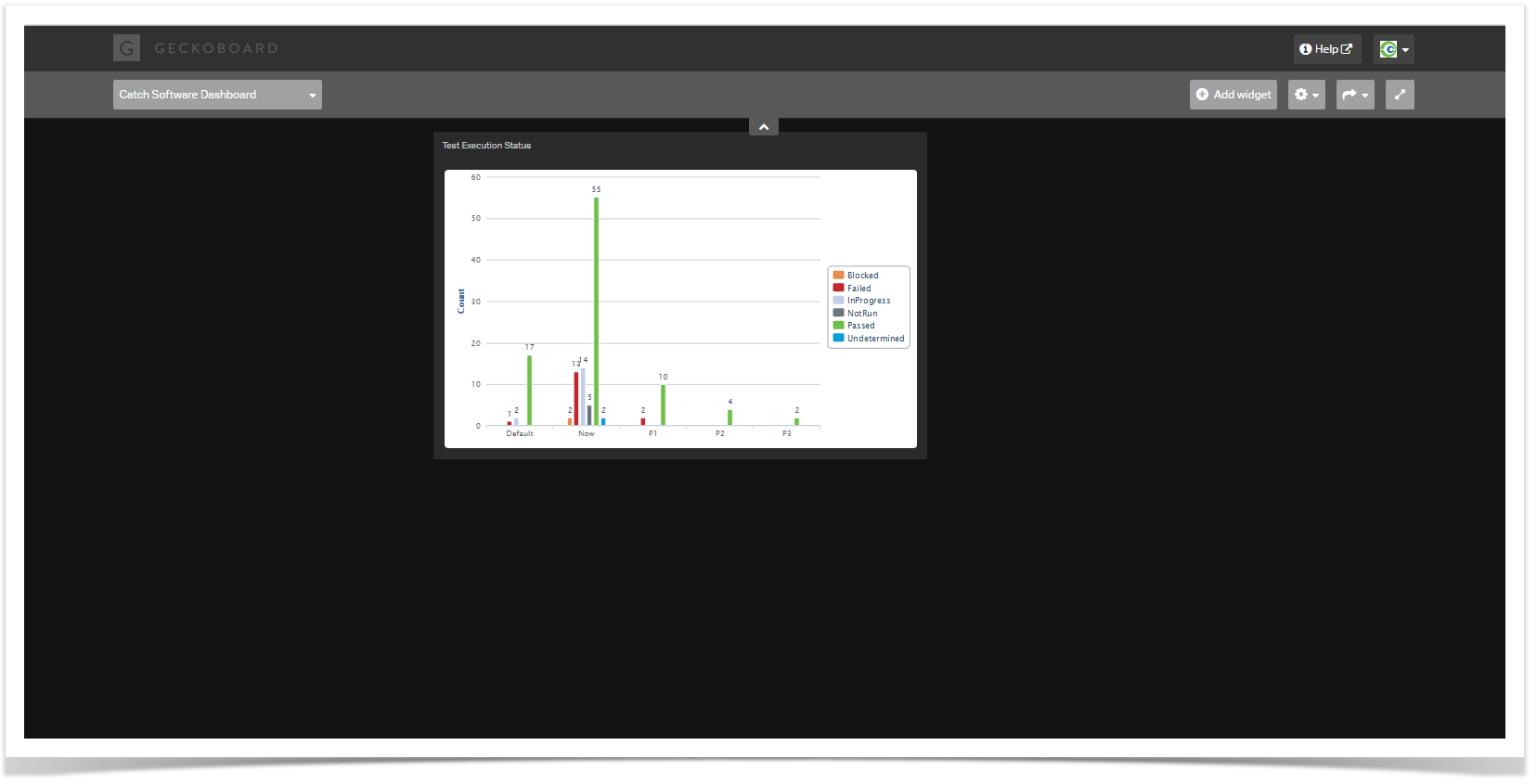Geckoboard is an online dashboard product that lets you monitor company-related information in real time.
The following Enterprise Tester portlets are available to be displayed in Geckoboard:
- Execution Status
- Burndown Chart
- Total Scripts Run
- Estimated versus Remaining Time
- Pie Chart
Your instance of Enterprise Tester must be web accessible to be integrated with Geckoboard.
Connecting to Geckoboard
To connect Enterprise Tester portlets to a Geckoboard dashboard:
- Create a dashboard in Enterprise Tester containing any of the above supported portlets (see Creating Dashboards).
- When a portlet is created, click the Pin in the top right hand corner of the portlet.
- In the pop up, select the Geckoboard tab and click the Share button
- Click copy to clipboard
- Log into Geckoboard and create a blank dashboard
- Click the Add Widget button
- Select Custom Widgets
- Scroll Down and select a Highcharts Chart
- Edit the Title and Size fields as required
- In the URL data feed field paste the URL copied from the Enterprise Tester portlet in step 4.
- Click Add Widget
You will now see your Enterprise Tester portlet added to the Geckoboard dashboard.
You can add multiple Enterprise Tester portlets to each Geckoboard dashboard.