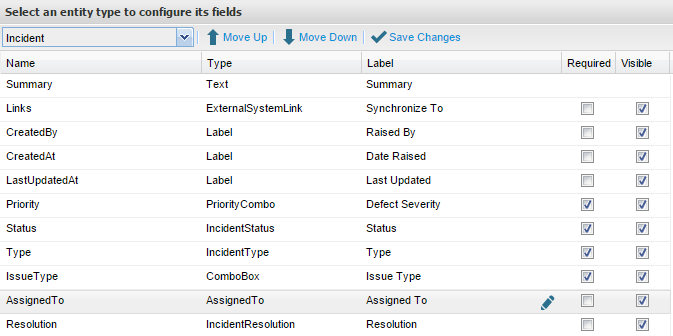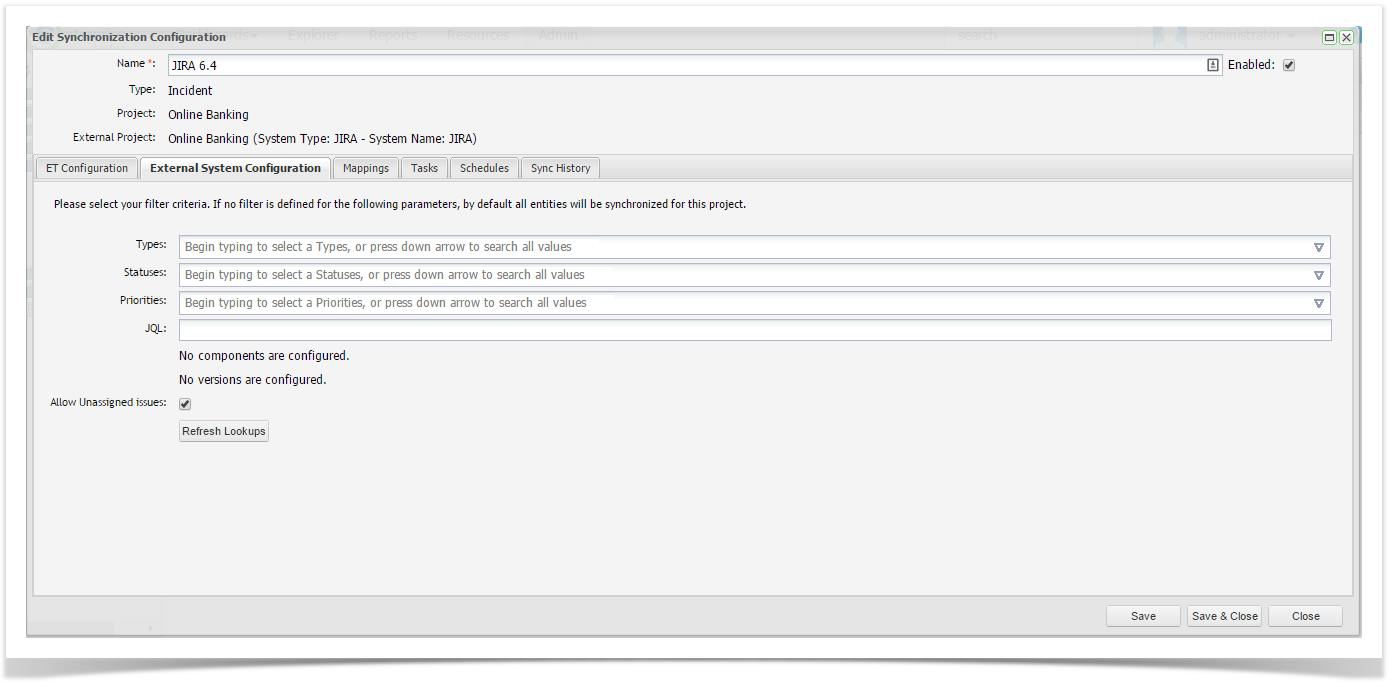Enterprise Tester can now synchronize Requirements or Incidents to JIRA where there is no assignee, the prerequisites to this are:
- Integration must be with JIRA 6.4.1 or later.
- Your JIRA project must be configured to allow "unassigned" issues.
- You need to edit the field configuration in Enterprise Tester and set the AssignedTo field as optional.
- Configure the Project Link to Allow Unassigned issues.
Edit Field Configuration
Field configuration is currently a global operation in Enterprise Tester, all Enterprise Tester projects will have the AssignedTo field set as optional once this change is made.
To edit the field configuration and set the AssignedTo field as optional, you must:
- Navigate to the Admin tab
- Double Click on the Field Configuration folder
- Select Incident from the dropdown
- Untick the Required checkbox for the AssignedTo field
Creating the Connection
Create a JIRA project link by navigating to the Resources tab and adding a Project Link, or by navigating to the Admin tab and Editing the External System, Link tab. This process is documented here Synchronizing Incidents with JIRA or Synchronizing Requirements with JIRA.
To allow Unassigned Issue synchronization you must:
- Add or Edit a Project Link as per the above links.
- Navigate to the External System Configuration tab.
- Tick the checkbox called Allow Unassigned issues.
- Complete the configuration as per the above links.
You will now be able to create Requirements or Incidents in Enterprise Tester that have no assignee, these will be synchronized to JIRA as Unassigned.